Thẻ HTML <template>
Định nghĩa và cách sử dụng thẻ <template>
Thẻ <template> được sử dụng làm nơi chứa một số nội dung HTML ẩn khỏi người dùng khi load trang. Ví dụ sau sử dụng <template> để giữ một số nội dung sẽ bị ẩn khi load trang. Sử dụng JavaScript để hiển thị nó:
<button onclick="showContent()">Show hidden content</button>
<template>
<h2>Flower</h2>
<img src="img_white_flower.jpg" width="214" height="204">
</template>
<script>
function showContent() {
let temp = document.getElementsByTagName("template")[0];
let clon = temp.content.cloneNode(true);
document.body.appendChild(clon);
}
</script>Nội dung bên trong <template> có thể được hiển thị sau bằng JavaScript.
Bạn có thể sử dụng thẻ <template> nếu bạn có một số code HTML muốn sử dụng lại nhiều lần, nhưng chỉ nên sử dụng cho đến khi bạn yêu cầu. Để thực hiện việc này mà không cần thẻ <template>, bạn phải tạo code HTML bằng JavaScript để ngăn trình duyệt hiển thị code.
Hỗ trợ trình duyệt
| Phần tử <template> | Google Chrome | MS Edge | Firefox | Safari | Opera |
|---|---|---|---|---|---|
| 26.0 | 13.0 | 22.0 | 8.0 | 15.0 |
Thuộc tính Global
Thẻ <template> cũng hỗ trợ thuộc tính Global trong HTML.
Các ví dụ khác
Điền vào trang web một phần tử div mới cho mỗi mục trong một mảng. Code HTML của từng phần tử div nằm bên trong phần tử template:
<template>
<div class="myClass">I like: </div>
</template>
<script>
let myArr = ["Audi", "BMW", "Ford", "Honda", "Jaguar", "Nissan"];
function showContent() {
let temp, item, a, i;
temp = document.getElementsByTagName("template")[0];
item = temp.content.querySelector("div");
for (i = 0; i < myArr.length; i++) {
a = document.importNode(item, true);
a.textContent += myArr[i];
document.body.appendChild(a);
}
}
</script>Kiểm tra sự hỗ trợ của trình duyệt cho <template>:
<script>
if (document.createElement("template").content) {
document.write("Your browser supports template!");
} else {
document.write("Your browser does not supports template!");
}
</script>Bạn nên đọc
Theo Nghị định 147/2024/ND-CP, bạn cần xác thực tài khoản trước khi sử dụng tính năng này. Chúng tôi sẽ gửi mã xác thực qua SMS hoặc Zalo tới số điện thoại mà bạn nhập dưới đây:
Cũ vẫn chất
-

Cách khôi phục bài viết đã ẩn trên Facebook bằng điện thoại, máy tính
2 ngày 1 -

Top 10+ trang web tốt nhất để tải phụ đề cho phim
2 ngày -

Cách bật, tắt chế độ tạm thời trên Instagram tự xóa tin nhắn
2 ngày -

Những stt cảm động viết cho người yêu cũ
2 ngày 1 -

Phải làm gì nếu iPhone bị rơi xuống nước?
3 ngày -

Hướng dẫn đổi ID Facebook, thay địa chỉ Facebook mới
2 ngày -

Cách chỉnh nút CS 1.1, sửa nút Half Life
2 ngày -

Cách xoay ngang 1 trang bất kỳ trong Word
3 ngày 1 -

Chào tháng 6: Câu nói hay nhất về tháng 6, stt tháng 6 tràn ngập yêu thương
2 ngày 2 -

Giải mã bí ẩn đằng sau thủ thuật "lộn chai nước" đang gây "bão" trên thế giới
2 ngày
 Công nghệ
Công nghệ  AI
AI  Windows
Windows  iPhone
iPhone  Android
Android  Học IT
Học IT  Download
Download  Tiện ích
Tiện ích  Khoa học
Khoa học  Game
Game  Làng CN
Làng CN  Ứng dụng
Ứng dụng 

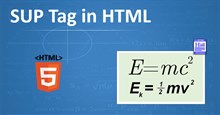






 Linux
Linux  Đồng hồ thông minh
Đồng hồ thông minh  macOS
macOS  Chụp ảnh - Quay phim
Chụp ảnh - Quay phim  Thủ thuật SEO
Thủ thuật SEO  Phần cứng
Phần cứng  Kiến thức cơ bản
Kiến thức cơ bản  Lập trình
Lập trình  Dịch vụ công trực tuyến
Dịch vụ công trực tuyến  Dịch vụ nhà mạng
Dịch vụ nhà mạng  Quiz công nghệ
Quiz công nghệ  Microsoft Word 2016
Microsoft Word 2016  Microsoft Word 2013
Microsoft Word 2013  Microsoft Word 2007
Microsoft Word 2007  Microsoft Excel 2019
Microsoft Excel 2019  Microsoft Excel 2016
Microsoft Excel 2016  Microsoft PowerPoint 2019
Microsoft PowerPoint 2019  Google Sheets
Google Sheets  Học Photoshop
Học Photoshop  Lập trình Scratch
Lập trình Scratch  Bootstrap
Bootstrap  Năng suất
Năng suất  Game - Trò chơi
Game - Trò chơi  Hệ thống
Hệ thống  Thiết kế & Đồ họa
Thiết kế & Đồ họa  Internet
Internet  Bảo mật, Antivirus
Bảo mật, Antivirus  Doanh nghiệp
Doanh nghiệp  Ảnh & Video
Ảnh & Video  Giải trí & Âm nhạc
Giải trí & Âm nhạc  Mạng xã hội
Mạng xã hội  Lập trình
Lập trình  Giáo dục - Học tập
Giáo dục - Học tập  Lối sống
Lối sống  Tài chính & Mua sắm
Tài chính & Mua sắm  AI Trí tuệ nhân tạo
AI Trí tuệ nhân tạo  ChatGPT
ChatGPT  Gemini
Gemini  Prompt
Prompt  Điện máy
Điện máy  Tivi
Tivi  Tủ lạnh
Tủ lạnh  Điều hòa
Điều hòa  Máy giặt
Máy giặt  Cuộc sống
Cuộc sống  TOP
TOP  Kỹ năng
Kỹ năng  Món ngon mỗi ngày
Món ngon mỗi ngày  Nuôi dạy con
Nuôi dạy con  Mẹo vặt
Mẹo vặt  Phim ảnh, Truyện
Phim ảnh, Truyện  Làm đẹp
Làm đẹp  DIY - Handmade
DIY - Handmade  Du lịch
Du lịch  Quà tặng
Quà tặng  Giải trí
Giải trí  Là gì?
Là gì?  Nhà đẹp
Nhà đẹp  Giáng sinh - Noel
Giáng sinh - Noel  Ô tô, Xe máy
Ô tô, Xe máy  Tấn công mạng
Tấn công mạng  Chuyện công nghệ
Chuyện công nghệ  Công nghệ mới
Công nghệ mới  Trí tuệ Thiên tài
Trí tuệ Thiên tài