Code mẫu biểu đồ JavaScript có chú thích tùy biến
Chú thích giúp người xem dễ hiểu biểu đồ hơn. Nó mô tả dữ liệu được hiển thị và hỗ trợ mọi kiểu biểu đồ có sẵn trong thư viện - Library. Bạn cũng có thể đính kèm các sự kiện như click, trỏ chuột… cho chú thích.
Ví dụ bên dưới trình bày biểu đồ đường thẳng nhiều chuỗi dữ liệu với các chú thích tùy biến, cho phép bạn click hoặc trỏ chuột qua các chú thích để ẩn/bỏ ẩn hoặc làm nổi bật các chuỗi dữ liệu tương ứng.
Ví dụ này cũng cung cấp mã nguồn hay code JavaScript cho bạn chỉnh sửa hoặc lưu về máy để chạy nội bộ.
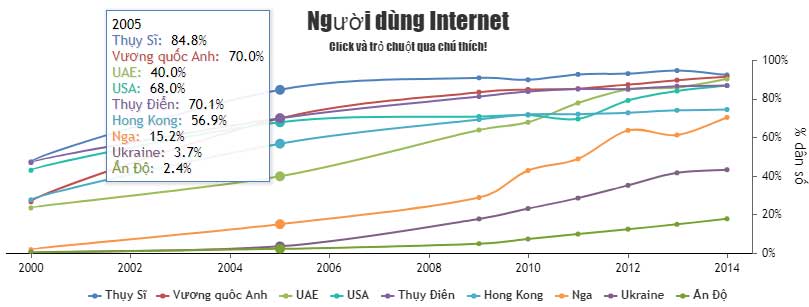
<!DOCTYPE HTML>
<html>
<head>
<script>
window.onload = function () {
var chart = new CanvasJS.Chart("chartContainer", {
//theme: "light2", // "light1", "light2", "dark1", "dark2"
animationEnabled: true,
title:{
text: "Người dùng Internet"
},
subtitles: [{
text: "Click và trỏ chuột qua chú thích!"
}],
axisX: {
lineColor: "black",
labelFontColor: "black"
},
axisY2: {
gridThickness: 0,
title: "% dân số",
suffix: "%",
titleFontColor: "black",
labelFontColor: "black"
},
legend: {
cursor: "pointer",
itemmouseover: function(e) {
e.dataSeries.lineThickness = e.chart.data[e.dataSeriesIndex].lineThickness * 2;
e.dataSeries.markerSize = e.chart.data[e.dataSeriesIndex].markerSize + 2;
e.chart.render();
},
itemmouseout: function(e) {
e.dataSeries.lineThickness = e.chart.data[e.dataSeriesIndex].lineThickness / 2;
e.dataSeries.markerSize = e.chart.data[e.dataSeriesIndex].markerSize - 2;
e.chart.render();
},
itemclick: function (e) {
if (typeof (e.dataSeries.visible) === "undefined" || e.dataSeries.visible) {
e.dataSeries.visible = false;
} else {
e.dataSeries.visible = true;
}
e.chart.render();
}
},
toolTip: {
shared: true
},
data: [{
type: "spline",
name: "Thụy Sĩ",
markerSize: 5,
axisYType: "secondary",
xValueFormatString: "YYYY",
yValueFormatString: "#,##0.0\"%\"",
showInLegend: true,
dataPoints: [
{ x: new Date(2000, 00), y: 47.5 },
{ x: new Date(2005, 00), y: 84.8 },
{ x: new Date(2009, 00), y: 91 },
{ x: new Date(2010, 00), y: 90 },
{ x: new Date(2011, 00), y: 92.8 },
{ x: new Date(2012, 00), y: 93.2 },
{ x: new Date(2013, 00), y: 94.8 },
{ x: new Date(2014, 00), y: 92.5 }
]
},
{
type: "spline",
name: "Vương quốc Anh",
markerSize: 5,
axisYType: "secondary",
xValueFormatString: "YYYY",
yValueFormatString: "#,##0.0\"%\"",
showInLegend: true,
dataPoints: [
{ x: new Date(2000, 00), y: 26.8 },
{ x: new Date(2005, 00), y: 70 },
{ x: new Date(2009, 00), y: 83.6 },
{ x: new Date(2010, 00), y: 85 },
{ x: new Date(2011, 00), y: 85.4 },
{ x: new Date(2012, 00), y: 87.5 },
{ x: new Date(2013, 00), y: 89.8 },
{ x: new Date(2014, 00), y: 91.6 }
]
},
{
type: "spline",
name: "UAE",
markerSize: 5,
axisYType: "secondary",
xValueFormatString: "YYYY",
yValueFormatString: "#,##0.0\"%\"",
showInLegend: true,
dataPoints: [
{ x: new Date(2000, 00), y: 23.6 },
{ x: new Date(2005, 00), y: 40 },
{ x: new Date(2009, 00), y: 64 },
{ x: new Date(2010, 00), y: 68 },
{ x: new Date(2011, 00), y: 78 },
{ x: new Date(2012, 00), y: 85 },
{ x: new Date(2013, 00), y: 86 },
{ x: new Date(2014, 00), y: 90.4 }
]
},
{
type: "spline",
showInLegend: true,
name: "USA",
markerSize: 5,
axisYType: "secondary",
yValueFormatString: "#,##0.0\"%\"",
xValueFormatString: "YYYY",
dataPoints: [
{ x: new Date(2000, 00), y: 43.1 },
{ x: new Date(2005, 00), y: 68 },
{ x: new Date(2009, 00), y: 71 },
{ x: new Date(2010, 00), y: 71.7 },
{ x: new Date(2011, 00), y: 69.7 },
{ x: new Date(2012, 00), y: 79.3 },
{ x: new Date(2013, 00), y: 84.2 },
{ x: new Date(2014, 00), y: 87 }
]
},
{
type: "spline",
name: "Thụy Điển",
markerSize: 5,
axisYType: "secondary",
xValueFormatString: "YYYY",
yValueFormatString: "#,##0.0\"%\"",
showInLegend: true,
dataPoints: [
{ x: new Date(2000, 00), y: 47.1 },
{ x: new Date(2005, 00), y: 70.1 },
{ x: new Date(2009, 00), y: 81.3 },
{ x: new Date(2010, 00), y: 83.9 },
{ x: new Date(2011, 00), y: 85.2 },
{ x: new Date(2012, 00), y: 85.2 },
{ x: new Date(2013, 00), y: 86.7 },
{ x: new Date(2014, 00), y: 87 }
]
},
{
type: "spline",
name: "Hong Kong",
markerSize: 5,
axisYType: "secondary",
xValueFormatString: "YYYY",
yValueFormatString: "#,##0.0\"%\"",
showInLegend: true,
dataPoints: [
{ x: new Date(2000, 00), y: 27.8 },
{ x: new Date(2005, 00), y: 56.9 },
{ x: new Date(2009, 00), y: 69.4 },
{ x: new Date(2010, 00), y: 72 },
{ x: new Date(2011, 00), y: 72.2 },
{ x: new Date(2012, 00), y: 72.9 },
{ x: new Date(2013, 00), y: 74.2 },
{ x: new Date(2014, 00), y: 74.6 }
]
},
{
type: "spline",
name: "Nga",
markerSize: 5,
axisYType: "secondary",
xValueFormatString: "YYYY",
yValueFormatString: "#,##0.0\"%\"",
showInLegend: true,
dataPoints: [
{ x: new Date(2000, 00), y: 2 },
{ x: new Date(2005, 00), y: 15.2 },
{ x: new Date(2009, 00), y: 29 },
{ x: new Date(2010, 00), y: 43 },
{ x: new Date(2011, 00), y: 49 },
{ x: new Date(2012, 00), y: 63.8 },
{ x: new Date(2013, 00), y: 61.4 },
{ x: new Date(2014, 00), y: 70.5 }
]
},
{
type: "spline",
name: "Ukraine",
markerSize: 5,
axisYType: "secondary",
xValueFormatString: "YYYY",
yValueFormatString: "#,##0.0\"%\"",
showInLegend: true,
dataPoints: [
{ x: new Date(2000, 00), y: .7 },
{ x: new Date(2005, 00), y: 3.7 },
{ x: new Date(2009, 00), y: 17.9 },
{ x: new Date(2010, 00), y: 23.3 },
{ x: new Date(2011, 00), y: 28.7 },
{ x: new Date(2012, 00), y: 35.3 },
{ x: new Date(2013, 00), y: 41.8 },
{ x: new Date(2014, 00), y: 43.4 }
]
},
{
type: "spline",
name: "Ấn Độ",
markerSize: 5,
axisYType: "secondary",
xValueFormatString: "YYYY",
yValueFormatString: "#,##0.0\"%\"",
showInLegend: true,
dataPoints: [
{ x: new Date(2000, 00), y: .5 },
{ x: new Date(2005, 00), y: 2.4 },
{ x: new Date(2009, 00), y: 5.1 },
{ x: new Date(2010, 00), y: 7.5 },
{ x: new Date(2011, 00), y: 10.1 },
{ x: new Date(2012, 00), y: 12.6 },
{ x: new Date(2013, 00), y: 15.1 },
{ x: new Date(2014, 00), y: 18 }
]
}]
});
chart.render();
}
</script>
</head>
<body>
<div id="chartContainer" style="height: 300px; width: 100%;"></div>
<script src="https://canvasjs.com/assets/script/canvasjs.min.js"></script>
</body>
</html>Nguồn: CanvasJS
Tùy biến biểu đồ
Bạn có thể đính kèm các sự kiện vào chú thích bằng itemmouseover, itemmousemove, itemmouseout hoặc itemclick. Bạn cũng có thể thay đổi vị trí của các chú thích bằng horizontalAlign và vertialAlign.
Một số tùy biến khác bao gồm dockInsidePlotArea, legendMarkerColor…
Bạn nên đọc
-

Code JavaScript tạo biểu đồ/đồ thị động
-

Code JavaScript tạo mẫu biểu đồ với crosshair
-

Code JavaScript tạo mẫu biểu đồ thay đổi dữ liệu tại thời gian thực
-

Code mẫu JavaScript tạo biểu đồ với số lượng lớn điểm dữ liệu
-

Code JavaScript tạo mẫu biểu đồ kết hợp OHLC và biểu đồ đường
-

Code JavaScript tạo biểu đồ/đồ thị đường dạng động
-

Code mẫu JavaScript tạo biểu đồ có ngắt trục/tỷ lệ
-

Tổng hợp bài tập JavaScript có code mẫu
-

Code mẫu JavaScript tạo biểu đồ với các điểm dữ liệu có thể kéo
Theo Nghị định 147/2024/ND-CP, bạn cần xác thực tài khoản trước khi sử dụng tính năng này. Chúng tôi sẽ gửi mã xác thực qua SMS hoặc Zalo tới số điện thoại mà bạn nhập dưới đây:
Cũ vẫn chất
-

Cách xóa vĩnh viễn nhóm trên Messenger
2 ngày -

Hướng dẫn đổi code Untitled Boxing game
2 ngày -

Cách đổi dấu phẩy thành dấu chấm trên Word
2 ngày -

Cách chữa phồng rộp da chân khi đi bộ nhiều, mang giày chật
2 ngày 1 -

Những câu nói hay về người 2 mặt, về lòng người khó đoán
2 ngày -

Cách ngừng cập nhật Windows trên PC
2 ngày 18 -

Tại sao nên thay đổi vị trí tải xuống mặc định trong Windows 11?
2 ngày -

Cách ẩn tài khoản Instagram và ngăn người dùng khác tìm thấy bạn
2 ngày -

Cách cài đặt các codec HEVC miễn phí trên Windows 10 (cho video H.265)
2 ngày -

Cách kiểm tra lịch sử trên máy tính để biết có ai đó đã truy cập và sử dụng máy tính của bạn?
2 ngày
 Công nghệ
Công nghệ  AI
AI  Windows
Windows  iPhone
iPhone  Android
Android  Học IT
Học IT  Download
Download  Tiện ích
Tiện ích  Khoa học
Khoa học  Game
Game  Làng CN
Làng CN  Ứng dụng
Ứng dụng 
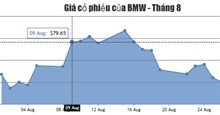
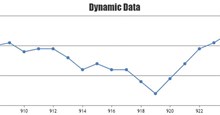
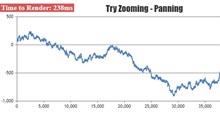
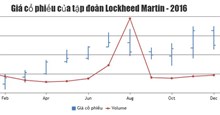

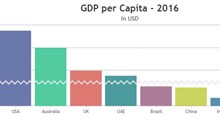

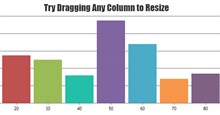
 Linux
Linux  Đồng hồ thông minh
Đồng hồ thông minh  macOS
macOS  Chụp ảnh - Quay phim
Chụp ảnh - Quay phim  Thủ thuật SEO
Thủ thuật SEO  Phần cứng
Phần cứng  Kiến thức cơ bản
Kiến thức cơ bản  Lập trình
Lập trình  Dịch vụ công trực tuyến
Dịch vụ công trực tuyến  Dịch vụ nhà mạng
Dịch vụ nhà mạng  Quiz công nghệ
Quiz công nghệ  Microsoft Word 2016
Microsoft Word 2016  Microsoft Word 2013
Microsoft Word 2013  Microsoft Word 2007
Microsoft Word 2007  Microsoft Excel 2019
Microsoft Excel 2019  Microsoft Excel 2016
Microsoft Excel 2016  Microsoft PowerPoint 2019
Microsoft PowerPoint 2019  Google Sheets
Google Sheets  Học Photoshop
Học Photoshop  Lập trình Scratch
Lập trình Scratch  Bootstrap
Bootstrap  Năng suất
Năng suất  Game - Trò chơi
Game - Trò chơi  Hệ thống
Hệ thống  Thiết kế & Đồ họa
Thiết kế & Đồ họa  Internet
Internet  Bảo mật, Antivirus
Bảo mật, Antivirus  Doanh nghiệp
Doanh nghiệp  Ảnh & Video
Ảnh & Video  Giải trí & Âm nhạc
Giải trí & Âm nhạc  Mạng xã hội
Mạng xã hội  Lập trình
Lập trình  Giáo dục - Học tập
Giáo dục - Học tập  Lối sống
Lối sống  Tài chính & Mua sắm
Tài chính & Mua sắm  AI Trí tuệ nhân tạo
AI Trí tuệ nhân tạo  ChatGPT
ChatGPT  Gemini
Gemini  Prompt
Prompt  Điện máy
Điện máy  Tivi
Tivi  Tủ lạnh
Tủ lạnh  Điều hòa
Điều hòa  Máy giặt
Máy giặt  Cuộc sống
Cuộc sống  TOP
TOP  Kỹ năng
Kỹ năng  Món ngon mỗi ngày
Món ngon mỗi ngày  Nuôi dạy con
Nuôi dạy con  Mẹo vặt
Mẹo vặt  Phim ảnh, Truyện
Phim ảnh, Truyện  Làm đẹp
Làm đẹp  DIY - Handmade
DIY - Handmade  Du lịch
Du lịch  Quà tặng
Quà tặng  Giải trí
Giải trí  Là gì?
Là gì?  Nhà đẹp
Nhà đẹp  Giáng sinh - Noel
Giáng sinh - Noel  Ô tô, Xe máy
Ô tô, Xe máy  Tấn công mạng
Tấn công mạng  Chuyện công nghệ
Chuyện công nghệ  Công nghệ mới
Công nghệ mới  Trí tuệ Thiên tài
Trí tuệ Thiên tài