Code mẫu JavaScript tạo biểu đồ & đồ thị Drilldown
Dưới đây là mẫu biểu đồ Drilldown Chart được tạo bằng JavaScript trong thư viện CanvasJS. Tính năng Drilldown trong Chart được dùng để khám phá dữ liệu sâu hơn, cung cấp thêm các thông tin khác. Tính năng Drilldown có thể dễ dàng được thực hiện trong CanvasJS Library và được hỗ trợ ở tất cả các kiểu biểu đồ bao gồm Bar, Pie, Doughnut, Column, Funnel…
Dưới đây là mẫu biểu đồ Doughnut với tính năng Drilldown bao gồm mã nguồn HTML/JavaScript cho biểu đồ mà bạn có thể chỉnh sửa trong trình duyệt hoặc lưu để chạy nội bộ.
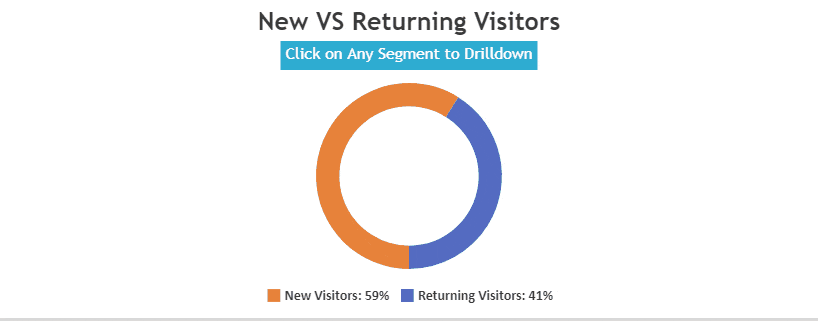
<!DOCTYPE HTML>
<html>
<head>
<script>
window.onload = function () {
var totalVisitors = 883000;
var visitorsData = {
"New vs Returning Visitors": [{
click: visitorsChartDrilldownHandler,
cursor: "pointer",
explodeOnClick: false,
innerRadius: "75%",
legendMarkerType: "square",
name: "New vs Returning Visitors",
radius: "100%",
showInLegend: true,
startAngle: 90,
type: "doughnut",
dataPoints: [
{ y: 519960, name: "New Visitors", color: "#E7823A" },
{ y: 363040, name: "Returning Visitors", color: "#546BC1" }
]
}],
"New Visitors": [{
color: "#E7823A",
name: "New Visitors",
type: "column",
dataPoints: [
{ x: new Date("1 Jan 2015"), y: 33000 },
{ x: new Date("1 Feb 2015"), y: 35960 },
{ x: new Date("1 Mar 2015"), y: 42160 },
{ x: new Date("1 Apr 2015"), y: 42240 },
{ x: new Date("1 May 2015"), y: 43200 },
{ x: new Date("1 Jun 2015"), y: 40600 },
{ x: new Date("1 Jul 2015"), y: 42560 },
{ x: new Date("1 Aug 2015"), y: 44280 },
{ x: new Date("1 Sep 2015"), y: 44800 },
{ x: new Date("1 Oct 2015"), y: 48720 },
{ x: new Date("1 Nov 2015"), y: 50840 },
{ x: new Date("1 Dec 2015"), y: 51600 }
]
}],
"Returning Visitors": [{
color: "#546BC1",
name: "Returning Visitors",
type: "column",
dataPoints: [
{ x: new Date("1 Jan 2015"), y: 22000 },
{ x: new Date("1 Feb 2015"), y: 26040 },
{ x: new Date("1 Mar 2015"), y: 25840 },
{ x: new Date("1 Apr 2015"), y: 23760 },
{ x: new Date("1 May 2015"), y: 28800 },
{ x: new Date("1 Jun 2015"), y: 29400 },
{ x: new Date("1 Jul 2015"), y: 33440 },
{ x: new Date("1 Aug 2015"), y: 37720 },
{ x: new Date("1 Sep 2015"), y: 35200 },
{ x: new Date("1 Oct 2015"), y: 35280 },
{ x: new Date("1 Nov 2015"), y: 31160 },
{ x: new Date("1 Dec 2015"), y: 34400 }
]
}]
};
var newVSReturningVisitorsOptions = {
animationEnabled: true,
theme: "light2",
title: {
text: "New VS Returning Visitors"
},
subtitles: [{
text: "Click on Any Segment to Drilldown",
backgroundColor: "#2eacd1",
fontSize: 16,
fontColor: "white",
padding: 5
}],
legend: {
fontFamily: "calibri",
fontSize: 14,
itemTextFormatter: function (e) {
return e.dataPoint.name + ": " + Math.round(e.dataPoint.y / totalVisitors * 100) + "%";
}
},
data: []
};
var visitorsDrilldownedChartOptions = {
animationEnabled: true,
theme: "light2",
axisX: {
labelFontColor: "#717171",
lineColor: "#a2a2a2",
tickColor: "#a2a2a2"
},
axisY: {
gridThickness: 0,
includeZero: false,
labelFontColor: "#717171",
lineColor: "#a2a2a2",
tickColor: "#a2a2a2",
lineThickness: 1
},
data: []
};
var chart = new CanvasJS.Chart("chartContainer", newVSReturningVisitorsOptions);
chart.options.data = visitorsData["New vs Returning Visitors"];
chart.render();
function visitorsChartDrilldownHandler(e) {
chart = new CanvasJS.Chart("chartContainer", visitorsDrilldownedChartOptions);
chart.options.data = visitorsData[e.dataPoint.name];
chart.options.title = { text: e.dataPoint.name }
chart.render();
$("#backButton").toggleClass("invisible");
}
$("#backButton").click(function() {
$(this).toggleClass("invisible");
chart = new CanvasJS.Chart("chartContainer", newVSReturningVisitorsOptions);
chart.options.data = visitorsData["New vs Returning Visitors"];
chart.render();
});
}
</script>
<style>
#backButton {
border-radius: 4px;
padding: 8px;
border: none;
font-size: 16px;
background-color: #2eacd1;
color: white;
position: absolute;
top: 10px;
right: 10px;
cursor: pointer;
}
.invisible {
display: none;
}
</style>
</head>
<body>
<div id="chartContainer" style="height: 300px; width: 100%;"></div>
<button class="btn invisible" id="backButton">< Back</button>
<script src="https://canvasjs.com/assets/script/jquery-1.11.1.min.js"></script>
<script src="https://canvasjs.com/assets/script/canvasjs.min.js"></script>
</body>
</html>Nguồn: CanvasJS
Tùy biến biểu đồ
Bạn có thể thay đổi màu của dataSeries bằng thuộc tính color. Radius và innerRadius của biểu đồ Doughnut cũng có thể được tùy biến. Ngoài ra bạn có thể thay đổi cả thuộc tính startAngle, indexLabel…
Bạn nên đọc
-

Code JavaScript tạo biểu đồ đa chuỗi update dữ liệu trực tiếp
-

Cách đưa Bootstrap vào AngularJS bằng ng-bootstrap
-

ReactJS là gì? Nó có thể được sử dụng để làm gì?
-

Top 8 engine JavaScript tốt nhất dành cho nhà phát triển game
-

Tổng hợp bài tập JavaScript có code mẫu
-

Code JavaScript tạo biểu đồ/đồ thị động
-

Code JavaScript tạo mẫu biểu đồ kết hợp OHLC và biểu đồ đường
-

Code mẫu JavaScript tạo biểu đồ/đồ thị với Zoom và Pan
-

Cách cài đặt Reveal.js trên Ubuntu 20.04
Theo Nghị định 147/2024/ND-CP, bạn cần xác thực tài khoản trước khi sử dụng tính năng này. Chúng tôi sẽ gửi mã xác thực qua SMS hoặc Zalo tới số điện thoại mà bạn nhập dưới đây:
Cũ vẫn chất
-

Những câu nói hay về người 2 mặt, về lòng người khó đoán
2 ngày -

Cách chữa phồng rộp da chân khi đi bộ nhiều, mang giày chật
2 ngày 1 -

Cách ngừng cập nhật Windows trên PC
2 ngày 18 -

Tại sao nên thay đổi vị trí tải xuống mặc định trong Windows 11?
2 ngày -

Cách kiểm tra lịch sử trên máy tính để biết có ai đó đã truy cập và sử dụng máy tính của bạn?
2 ngày -

Cách đổi dấu phẩy thành dấu chấm trên Word
2 ngày -

Cách xóa vĩnh viễn nhóm trên Messenger
2 ngày -

Cách ẩn tài khoản Instagram và ngăn người dùng khác tìm thấy bạn
2 ngày -

Hướng dẫn đổi code Untitled Boxing game
2 ngày -

Cách cài đặt các codec HEVC miễn phí trên Windows 10 (cho video H.265)
2 ngày
 Công nghệ
Công nghệ  AI
AI  Windows
Windows  iPhone
iPhone  Android
Android  Học IT
Học IT  Download
Download  Tiện ích
Tiện ích  Khoa học
Khoa học  Game
Game  Làng CN
Làng CN  Ứng dụng
Ứng dụng 





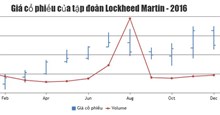
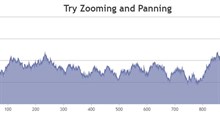

 Linux
Linux  Đồng hồ thông minh
Đồng hồ thông minh  macOS
macOS  Chụp ảnh - Quay phim
Chụp ảnh - Quay phim  Thủ thuật SEO
Thủ thuật SEO  Phần cứng
Phần cứng  Kiến thức cơ bản
Kiến thức cơ bản  Lập trình
Lập trình  Dịch vụ công trực tuyến
Dịch vụ công trực tuyến  Dịch vụ nhà mạng
Dịch vụ nhà mạng  Quiz công nghệ
Quiz công nghệ  Microsoft Word 2016
Microsoft Word 2016  Microsoft Word 2013
Microsoft Word 2013  Microsoft Word 2007
Microsoft Word 2007  Microsoft Excel 2019
Microsoft Excel 2019  Microsoft Excel 2016
Microsoft Excel 2016  Microsoft PowerPoint 2019
Microsoft PowerPoint 2019  Google Sheets
Google Sheets  Học Photoshop
Học Photoshop  Lập trình Scratch
Lập trình Scratch  Bootstrap
Bootstrap  Năng suất
Năng suất  Game - Trò chơi
Game - Trò chơi  Hệ thống
Hệ thống  Thiết kế & Đồ họa
Thiết kế & Đồ họa  Internet
Internet  Bảo mật, Antivirus
Bảo mật, Antivirus  Doanh nghiệp
Doanh nghiệp  Ảnh & Video
Ảnh & Video  Giải trí & Âm nhạc
Giải trí & Âm nhạc  Mạng xã hội
Mạng xã hội  Lập trình
Lập trình  Giáo dục - Học tập
Giáo dục - Học tập  Lối sống
Lối sống  Tài chính & Mua sắm
Tài chính & Mua sắm  AI Trí tuệ nhân tạo
AI Trí tuệ nhân tạo  ChatGPT
ChatGPT  Gemini
Gemini  Prompt
Prompt  Điện máy
Điện máy  Tivi
Tivi  Tủ lạnh
Tủ lạnh  Điều hòa
Điều hòa  Máy giặt
Máy giặt  Cuộc sống
Cuộc sống  TOP
TOP  Kỹ năng
Kỹ năng  Món ngon mỗi ngày
Món ngon mỗi ngày  Nuôi dạy con
Nuôi dạy con  Mẹo vặt
Mẹo vặt  Phim ảnh, Truyện
Phim ảnh, Truyện  Làm đẹp
Làm đẹp  DIY - Handmade
DIY - Handmade  Du lịch
Du lịch  Quà tặng
Quà tặng  Giải trí
Giải trí  Là gì?
Là gì?  Nhà đẹp
Nhà đẹp  Giáng sinh - Noel
Giáng sinh - Noel  Ô tô, Xe máy
Ô tô, Xe máy  Tấn công mạng
Tấn công mạng  Chuyện công nghệ
Chuyện công nghệ  Công nghệ mới
Công nghệ mới  Trí tuệ Thiên tài
Trí tuệ Thiên tài