Code JavaScript tạo biểu đồ vùng Spline đa chuỗi dữ liệu
CanvasJS cho phép bạn thêm nhiều hơn một chuỗi dữ liệu để tạo biểu đồ vùng dạng Spline đa chuỗi. Việc so sánh hai hoặc nhiều tập hợp dữ liệu trong biểu đồ đa chuỗi này dễ hơn các đồ thị khác.
Ví dụ bên dưới hiển thị biểu đồ spline nhiều chuỗi được tạo bằng JavaScript. Bài viết cũng cung cấp mã nguồn cho bạn chỉnh sửa trong trình duyệt hoặc lưu về máy để chạy nội bộ.
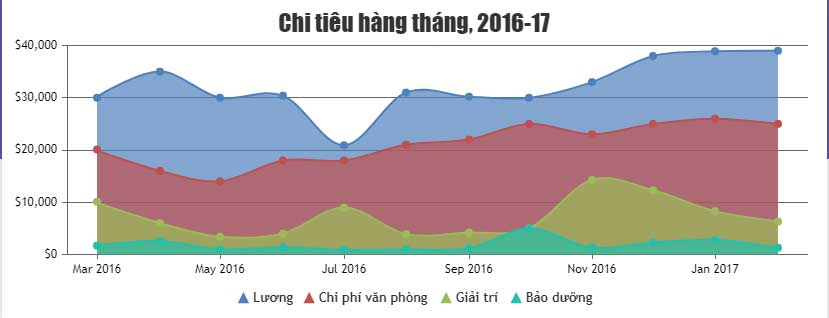
<!DOCTYPE HTML>
<html>
<head>
<script>
window.onload = function () {
var chart = new CanvasJS.Chart("chartContainer", {
animationEnabled: true,
title:{
text: "Chi tiêu hàng tháng, 2016-17"
},
axisY :{
includeZero: false,
prefix: "$"
},
toolTip: {
shared: true
},
legend: {
fontSize: 13
},
data: [{
type: "splineArea",
showInLegend: true,
name: "Lương",
yValueFormatString: "$#,##0",
xValueFormatString: "MMM YYYY",
dataPoints: [
{ x: new Date(2016, 2), y: 30000 },
{ x: new Date(2016, 3), y: 35000 },
{ x: new Date(2016, 4), y: 30000 },
{ x: new Date(2016, 5), y: 30400 },
{ x: new Date(2016, 6), y: 20900 },
{ x: new Date(2016, 7), y: 31000 },
{ x: new Date(2016, 8), y: 30200 },
{ x: new Date(2016, 9), y: 30000 },
{ x: new Date(2016, 10), y: 33000 },
{ x: new Date(2016, 11), y: 38000 },
{ x: new Date(2017, 0), y: 38900 },
{ x: new Date(2017, 1), y: 39000 }
]
},
{
type: "splineArea",
showInLegend: true,
name: "Chi phí văn phòng",
yValueFormatString: "$#,##0",
dataPoints: [
{ x: new Date(2016, 2), y: 20100 },
{ x: new Date(2016, 3), y: 16000 },
{ x: new Date(2016, 4), y: 14000 },
{ x: new Date(2016, 5), y: 18000 },
{ x: new Date(2016, 6), y: 18000 },
{ x: new Date(2016, 7), y: 21000 },
{ x: new Date(2016, 8), y: 22000 },
{ x: new Date(2016, 9), y: 25000 },
{ x: new Date(2016, 10), y: 23000 },
{ x: new Date(2016, 11), y: 25000 },
{ x: new Date(2017, 0), y: 26000 },
{ x: new Date(2017, 1), y: 25000 }
]
},
{
type: "splineArea",
showInLegend: true,
name: "Giải trí",
yValueFormatString: "$#,##0",
dataPoints: [
{ x: new Date(2016, 2), y: 10100 },
{ x: new Date(2016, 3), y: 6000 },
{ x: new Date(2016, 4), y: 3400 },
{ x: new Date(2016, 5), y: 4000 },
{ x: new Date(2016, 6), y: 9000 },
{ x: new Date(2016, 7), y: 3900 },
{ x: new Date(2016, 8), y: 4200 },
{ x: new Date(2016, 9), y: 5000 },
{ x: new Date(2016, 10), y: 14300 },
{ x: new Date(2016, 11), y: 12300 },
{ x: new Date(2017, 0), y: 8300 },
{ x: new Date(2017, 1), y: 6300 }
]
},
{
type: "splineArea",
showInLegend: true,
yValueFormatString: "$#,##0",
name: "Bảo dưỡng",
dataPoints: [
{ x: new Date(2016, 2), y: 1700 },
{ x: new Date(2016, 3), y: 2600 },
{ x: new Date(2016, 4), y: 1000 },
{ x: new Date(2016, 5), y: 1400 },
{ x: new Date(2016, 6), y: 900 },
{ x: new Date(2016, 7), y: 1000 },
{ x: new Date(2016, 8), y: 1200 },
{ x: new Date(2016, 9), y: 5000 },
{ x: new Date(2016, 10), y: 1300 },
{ x: new Date(2016, 11), y: 2300 },
{ x: new Date(2017, 0), y: 2800 },
{ x: new Date(2017, 1), y: 1300 }
]
}]
});
chart.render();
}
</script>
</head>
<body>
<div id="chartContainer" style="height: 300px; width: 100%;"></div>
<script type="text/javascript" src="https://canvasjs.com/assets/script/canvasjs.min.js"></script>
</body>
</html>Nguồn: CanvasJS
Tùy biến biểu đồ
Dưới đây là một số thuộc tính mà bạn có thể thay đổi để chỉnh sửa biểu đồ/đồ thị như ý muốn.
showInLegend kích hoạt chú giải.
Color tô màu cho vùng được lấp đầy
lineColor là màu đường kẻ trình bày dữ liệu
Shared (tooltip) - bộ công cụ được chia sẻ
legendMarkerColor - Màu sắc đánh dấu chú giải
legendMarkerType - Kiểu đánh dấu chú giải
Bạn nên đọc
Theo Nghị định 147/2024/ND-CP, bạn cần xác thực tài khoản trước khi sử dụng tính năng này. Chúng tôi sẽ gửi mã xác thực qua SMS hoặc Zalo tới số điện thoại mà bạn nhập dưới đây:
Cũ vẫn chất
-

Công thức tính đường chéo hình thoi
2 ngày 4 -

Google Search bị sập lần đầu tiên trong lịch sử internet
2 ngày -

Cách tính mét khối (m³) gỗ, nước, bê tông...
2 ngày -

Rắn cổ đỏ là rắn gì, có độc không?
2 ngày -

Cách đổi DNS để lướt web nhanh hơn, tăng tốc Internet
2 ngày 1 -

Cách dùng Emojimix ghép biểu tượng cảm xúc độc lạ
2 ngày 1 -

Khung giờ câu cá Play Together, bảng câu cá trong Play Together
2 ngày 2 -

Cách sửa lỗi 0x0000011b khi in qua mạng trên Windows 11
2 ngày 13 -

Những lời cảm ơn mẹ hay và chân thành nhất
2 ngày -

Cách thêm Apple AirPods vào ứng dụng Find My trên iPhone
2 ngày
 Công nghệ
Công nghệ  AI
AI  Windows
Windows  iPhone
iPhone  Android
Android  Học IT
Học IT  Download
Download  Tiện ích
Tiện ích  Khoa học
Khoa học  Game
Game  Làng CN
Làng CN  Ứng dụng
Ứng dụng 





 Linux
Linux  Đồng hồ thông minh
Đồng hồ thông minh  macOS
macOS  Chụp ảnh - Quay phim
Chụp ảnh - Quay phim  Thủ thuật SEO
Thủ thuật SEO  Phần cứng
Phần cứng  Kiến thức cơ bản
Kiến thức cơ bản  Lập trình
Lập trình  Dịch vụ công trực tuyến
Dịch vụ công trực tuyến  Dịch vụ nhà mạng
Dịch vụ nhà mạng  Quiz công nghệ
Quiz công nghệ  Microsoft Word 2016
Microsoft Word 2016  Microsoft Word 2013
Microsoft Word 2013  Microsoft Word 2007
Microsoft Word 2007  Microsoft Excel 2019
Microsoft Excel 2019  Microsoft Excel 2016
Microsoft Excel 2016  Microsoft PowerPoint 2019
Microsoft PowerPoint 2019  Google Sheets
Google Sheets  Học Photoshop
Học Photoshop  Lập trình Scratch
Lập trình Scratch  Bootstrap
Bootstrap  Năng suất
Năng suất  Game - Trò chơi
Game - Trò chơi  Hệ thống
Hệ thống  Thiết kế & Đồ họa
Thiết kế & Đồ họa  Internet
Internet  Bảo mật, Antivirus
Bảo mật, Antivirus  Doanh nghiệp
Doanh nghiệp  Ảnh & Video
Ảnh & Video  Giải trí & Âm nhạc
Giải trí & Âm nhạc  Mạng xã hội
Mạng xã hội  Lập trình
Lập trình  Giáo dục - Học tập
Giáo dục - Học tập  Lối sống
Lối sống  Tài chính & Mua sắm
Tài chính & Mua sắm  AI Trí tuệ nhân tạo
AI Trí tuệ nhân tạo  ChatGPT
ChatGPT  Gemini
Gemini  Prompt
Prompt  Điện máy
Điện máy  Tivi
Tivi  Tủ lạnh
Tủ lạnh  Điều hòa
Điều hòa  Máy giặt
Máy giặt  Cuộc sống
Cuộc sống  TOP
TOP  Kỹ năng
Kỹ năng  Món ngon mỗi ngày
Món ngon mỗi ngày  Nuôi dạy con
Nuôi dạy con  Mẹo vặt
Mẹo vặt  Phim ảnh, Truyện
Phim ảnh, Truyện  Làm đẹp
Làm đẹp  DIY - Handmade
DIY - Handmade  Du lịch
Du lịch  Quà tặng
Quà tặng  Giải trí
Giải trí  Là gì?
Là gì?  Nhà đẹp
Nhà đẹp  Giáng sinh - Noel
Giáng sinh - Noel  Ô tô, Xe máy
Ô tô, Xe máy  Tấn công mạng
Tấn công mạng  Chuyện công nghệ
Chuyện công nghệ  Công nghệ mới
Công nghệ mới  Trí tuệ Thiên tài
Trí tuệ Thiên tài