Mẫu biểu đồ Syncing Tooltip cho phép bạn phân tích các tham số liên quan trên nhiều biểu đồ trong một trang. Thư viện trên CanvasJS cung cấp API để giúp bạn làm mẫu tương tự.
Dưới đây là code mẫu JavaScript tạo biểu đồ dữ liệu phân tích web với tooltip được đồng bộ trên các biểu đồ/đồ thị.
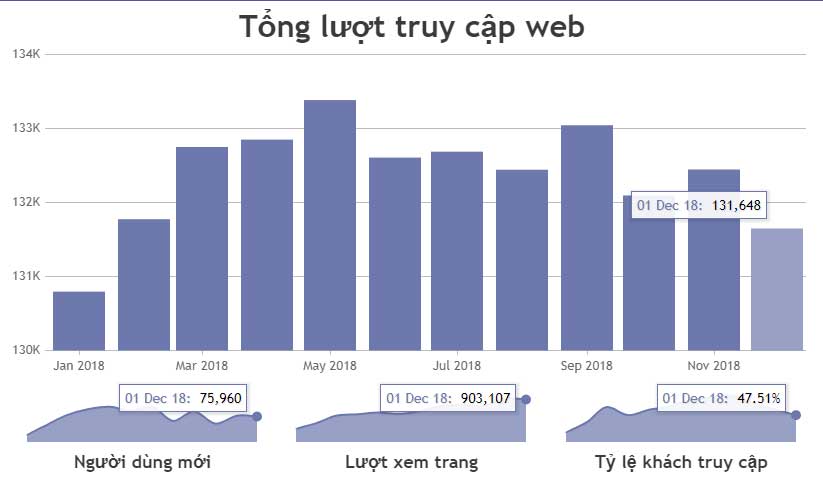
<!DOCTYPE HTML>
<html>
<head>
<script>
window.onload = function () {
var charts = [];
var axisX = {
labelFormatter: function(){ return "";},
tickLength: 0,
lineThickness: 0
},
axisY = {
labelFormatter: function(){ return "";},
tickLength: 0,
gridThickness: 0,
};
var newUserOptions = {
animationEnabled: true,
theme: "light2",
title:{
text: "Người dùng mới",
fontSize: 18,
verticalAlign: "bottom"
},
axisX: axisX,
axisY: axisY,
data: [{
type: "splineArea", //thay đổi kiểu sang bar, line, area, pie, etc
markerSize: 0,
dataPoints: [
{ x: new Date(2018, 00, 01), y: 74553 },
{ x: new Date(2018, 01, 01), y: 75374 },
{ x: new Date(2018, 02, 01), y: 76065 },
{ x: new Date(2018, 03, 01), y: 76521 },
{ x: new Date(2018, 04, 01), y: 76695 },
{ x: new Date(2018, 05, 01), y: 76381 },
{ x: new Date(2018, 06, 01), y: 76693 },
{ x: new Date(2018, 07, 01), y: 75624 },
{ x: new Date(2018, 08, 01), y: 76367 },
{ x: new Date(2018, 09, 01), y: 75426 },
{ x: new Date(2018, 10, 01), y: 76024 },
{ x: new Date(2018, 11, 01), y: 75960 }
]
}]
}
var bounceRateOptions = {
animationEnabled: true,
theme: "light2",
title:{
text: "Tỷ lệ khách truy cập",
fontSize: 18,
verticalAlign: "bottom"
},
axisX: axisX,
axisY: axisY,
data: [{
type: "splineArea", //thay đổi sang bar, line, area, pie, etc
markerSize: 0,
yValueFormatString: "#.##%",
dataPoints: [
{ x: new Date(2018, 00, 01), y: 0.4731 },
{ x: new Date(2018, 01, 01), y: 0.4743 },
{ x: new Date(2018, 02, 01), y: 0.4760 },
{ x: new Date(2018, 03, 01), y: 0.4751 },
{ x: new Date(2018, 04, 01), y: 0.4757 },
{ x: new Date(2018, 05, 01), y: 0.4761 },
{ x: new Date(2018, 06, 01), y: 0.4768 },
{ x: new Date(2018, 07, 01), y: 0.4771 },
{ x: new Date(2018, 08, 01), y: 0.4773 },
{ x: new Date(2018, 09, 01), y: 0.4764 },
{ x: new Date(2018, 10, 01), y: 0.4757 },
{ x: new Date(2018, 11, 01), y: 0.4751 }
]
}]
}
var pageViewsOptions = {
animationEnabled: true,
theme: "light2",
title:{
text: "Lượt xem trang",
fontSize: 18,
verticalAlign: "bottom"
},
axisX: axisX,
axisY: axisY,
data: [{
type: "splineArea", //thay đổi sang bar, line, area, pie, etc
markerSize: 0,
dataPoints: [
{ x: new Date(2018, 00, 01), y: 897533 },
{ x: new Date(2018, 01, 01), y: 898699 },
{ x: new Date(2018, 02, 01), y: 900047 },
{ x: new Date(2018, 03, 01), y: 900348 },
{ x: new Date(2018, 04, 01), y: 900678 },
{ x: new Date(2018, 05, 01), y: 900407 },
{ x: new Date(2018, 06, 01), y: 900946 },
{ x: new Date(2018, 07, 01), y: 901937 },
{ x: new Date(2018, 08, 01), y: 902117 },
{ x: new Date(2018, 09, 01), y: 901936 },
{ x: new Date(2018, 10, 01), y: 903288 },
{ x: new Date(2018, 11, 01), y: 903107 }
]
}]
}
var visitorsOptions = {
animationEnabled: true,
theme: "light2", // "light1", "light2", "dark1", "dark2"
title:{
text: "Tổng lượt truy cập web"
},
axisY: {
labelFormatter: addSymbols
},
data: [{
type: "column", //thay đổi sang bar, line, area, pie, etc
color: "#6D78AD",
dataPoints: [
{ x: new Date(2018, 00, 01), y: 130796 },
{ x: new Date(2018, 01, 01), y: 131774 },
{ x: new Date(2018, 02, 01), y: 132750 },
{ x: new Date(2018, 03, 01), y: 132850 },
{ x: new Date(2018, 04, 01), y: 133384 },
{ x: new Date(2018, 05, 01), y: 132607 },
{ x: new Date(2018, 06, 01), y: 132687 },
{ x: new Date(2018, 07, 01), y: 132443 },
{ x: new Date(2018, 08, 01), y: 133044 },
{ x: new Date(2018, 09, 01), y: 132095 },
{ x: new Date(2018, 10, 01), y: 132446 },
{ x: new Date(2018, 11, 01), y: 131648 }
]
}]
};
charts.push(new CanvasJS.Chart("chartContainer1", visitorsOptions));
charts.push(new CanvasJS.Chart("chartContainer2", newUserOptions));
charts.push(new CanvasJS.Chart("chartContainer3", pageViewsOptions));
charts.push(new CanvasJS.Chart("chartContainer4", bounceRateOptions));
syncTooltip(charts);
for( var i = 0; i < charts.length; i++){
charts[i].render();
}
function syncTooltip(charts) {
if(!this.onToolTipUpdated){
this.onToolTipUpdated = function(e) {
for (var j = 0; j < charts.length; j++) {
if (charts[j] != e.chart)
charts[j].toolTip.showAtX(e.entries[0].xValue);
}
}
}
if(!this.onToolTipHidden){
this.onToolTipHidden = function(e) {
for( var j = 0; j < charts.length; j++){
if(charts[j] != e.chart)
charts[j].toolTip.hide();
}
}
}
for(var i = 0; i < charts.length; i++) {
if(!charts[i].options.toolTip)
charts[i].options.toolTip = {};
charts[i].options.toolTip.updated = this.onToolTipUpdated;
charts[i].options.toolTip.hidden = this.onToolTipHidden;
}
}
function addSymbols(e){
var suffixes = ["", "K", "M", "B"];
var order = Math.max(Math.floor(Math.log(Math.abs(e.value)) / Math.log(1000)), 0);
if(order > suffixes.length - 1)
order = suffixes.length - 1;
var suffix = suffixes[order];
return CanvasJS.formatNumber(e.value / Math.pow(1000, order)) + suffix;
}
}
</script>
<style>
.row:after {
content: "";
display: table;
clear: both;
}
.col {
float: left;
width: 33.33%;
height: 100px;
}
</style>
</head>
<body>
<div id="chartContainer1" style="height: 370px; width: 100%;"></div>
<div class="row">
<div class="col" id="chartContainer2"></div>
<div class="col" id="chartContainer3"></div>
<div class="col" id="chartContainer4"></div>
</div>
<script src="https://canvasjs.com/assets/script/canvasjs.min.js"></script>
</body>
</html>Nguồn: CanvasJS
Tùy biến biểu đồ/đồ thị
Bạn cũng có thể đồng bộ phạm vi trục trên nhiều biểu đồ trong khi thu phóng/xoay bằng event rangeChanging và rangeChanged.
Tag: JavaScript, code JavaScript, code biểu đồ JavaScript, mẫu biểu đồ JavaScript, mẫu biểu đồ đồng bộ tooltip JavaScript, lập trình JavaScript
 Công nghệ
Công nghệ  AI
AI  Windows
Windows  iPhone
iPhone  Android
Android  Học IT
Học IT  Download
Download  Tiện ích
Tiện ích  Khoa học
Khoa học  Game
Game  Làng CN
Làng CN  Ứng dụng
Ứng dụng 
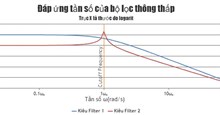
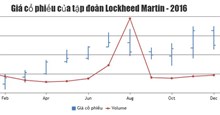
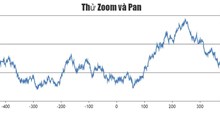
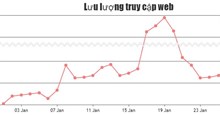














 Linux
Linux  Đồng hồ thông minh
Đồng hồ thông minh  macOS
macOS  Chụp ảnh - Quay phim
Chụp ảnh - Quay phim  Thủ thuật SEO
Thủ thuật SEO  Phần cứng
Phần cứng  Kiến thức cơ bản
Kiến thức cơ bản  Lập trình
Lập trình  Dịch vụ công trực tuyến
Dịch vụ công trực tuyến  Dịch vụ nhà mạng
Dịch vụ nhà mạng  Quiz công nghệ
Quiz công nghệ  Microsoft Word 2016
Microsoft Word 2016  Microsoft Word 2013
Microsoft Word 2013  Microsoft Word 2007
Microsoft Word 2007  Microsoft Excel 2019
Microsoft Excel 2019  Microsoft Excel 2016
Microsoft Excel 2016  Microsoft PowerPoint 2019
Microsoft PowerPoint 2019  Google Sheets
Google Sheets  Học Photoshop
Học Photoshop  Lập trình Scratch
Lập trình Scratch  Bootstrap
Bootstrap  Năng suất
Năng suất  Game - Trò chơi
Game - Trò chơi  Hệ thống
Hệ thống  Thiết kế & Đồ họa
Thiết kế & Đồ họa  Internet
Internet  Bảo mật, Antivirus
Bảo mật, Antivirus  Doanh nghiệp
Doanh nghiệp  Ảnh & Video
Ảnh & Video  Giải trí & Âm nhạc
Giải trí & Âm nhạc  Mạng xã hội
Mạng xã hội  Lập trình
Lập trình  Giáo dục - Học tập
Giáo dục - Học tập  Lối sống
Lối sống  Tài chính & Mua sắm
Tài chính & Mua sắm  AI Trí tuệ nhân tạo
AI Trí tuệ nhân tạo  ChatGPT
ChatGPT  Gemini
Gemini  Prompt
Prompt  Điện máy
Điện máy  Tivi
Tivi  Tủ lạnh
Tủ lạnh  Điều hòa
Điều hòa  Máy giặt
Máy giặt  Cuộc sống
Cuộc sống  TOP
TOP  Kỹ năng
Kỹ năng  Món ngon mỗi ngày
Món ngon mỗi ngày  Nuôi dạy con
Nuôi dạy con  Mẹo vặt
Mẹo vặt  Phim ảnh, Truyện
Phim ảnh, Truyện  Làm đẹp
Làm đẹp  DIY - Handmade
DIY - Handmade  Du lịch
Du lịch  Quà tặng
Quà tặng  Giải trí
Giải trí  Là gì?
Là gì?  Nhà đẹp
Nhà đẹp  Giáng sinh - Noel
Giáng sinh - Noel  Ô tô, Xe máy
Ô tô, Xe máy  Tấn công mạng
Tấn công mạng  Chuyện công nghệ
Chuyện công nghệ  Công nghệ mới
Công nghệ mới  Trí tuệ Thiên tài
Trí tuệ Thiên tài