Ứng dụng VSCO nổi tiếng trong ứng dụng chỉnh ảnh trên điện thoại khi bạn muốn có tấm ảnh màu sắc lạ, bắt mắt. Về cơ bản thì cách sử dụng VSCO chỉnh ảnh rất đơn giản, nhưng điểm quan trọng đó chính là công thức chỉnh màu để có thể làm nên được những bức hình ưng ý nhất. Dưới đây là một vài công thức chỉnh màu VSCO mà bạn có thể tham khảo sử dụng.
Danh sách công thức màu VSCO
- 1. Công thức VSCO tone cam vàng
- 2. Công thức VSCO tone vàng, vintage
- 3. Công thức VSCO tone xanh cỏ
- 4. Công thức VSCO tone xanh đại dương
- 5. Công thức VSCO tone trắng
- 6. Công thức VSCO tone sáng Hàn Quốc
- 7. Công thức VSCO tone Tây
- 8. Công thức VSCO tone lạnh
- 9. Công thức VSCO tone nâu vintage
- 10. Công thức VSCO tone xám trầm
1. Công thức VSCO tone cam vàng
Bạn có thể sử dụng tone cam vàng này để sử dụng cho những bức ảnh ngoài trời, hoặc khi chụp ảnh selfie với công thức dưới đây.
Công thức VSCO tone cam filter C4:
- Exposure: -4
- Contrast: -3.5
- Saturation: +1.5
- Highlight: +6.5
- Shadows: +9
- Temperature: -1
- Tint: +2.5
- Skin Tone: -3
Công thức VSCO tone cam filter C9:
- Filter: +8
- Exposure: -0.5
- Contrast: -1
- Saturation: -1.3
- Highlight: +3
- Temperature: +1.5
- Skin Tone: +0.8
- Fade: +1
Công thức VSCO tone cam filter F2:
- Filter: +8.8
- Exposure: -1.6
- Saturation: +2.1
- Skin Tone: -3.7
- Fade: +2.8
Công thức VSCO tone cam không filter:
- Exposure: +2.6
- Sharpen: +9.2
- Saturation: +4.5
- Tint: +6
- Skin Tone: +6
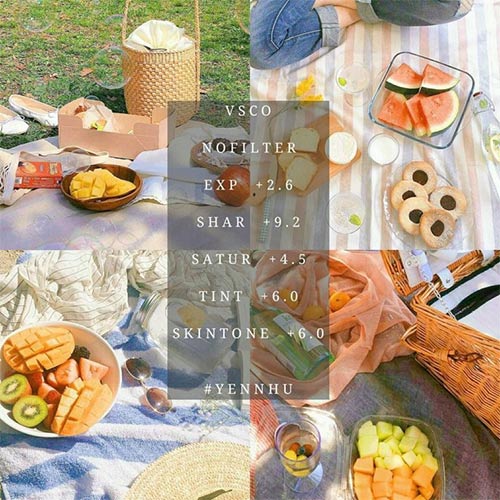
2. Công thức VSCO tone vàng, vintage
Nếu bạn thích chút cổ điển thì có thể thử công thức dưới đây.
Công thức VSCO tone vàng filter 08:
- Filter: +4.5
- Exposure: -2.2
- Contrast: -1.2
- Sharpen: 7.9
- Saturation: +1.2
- Temperature: +1.6
- Tint: -2.0
Công thức VSCO tone vàng filter L5:
- Filter: +12
- Exposure:
- Contrast: -2.5
- Sharpen: +2
- Saturation: +2
- Highlight save: +4.5
- Temperature: -1.1
Công thức VSCO tone vàng đồ ăn filter V1:
- Filter: +7
- Exposure: +2.2
- Saturation: +3.4
- Highlight save: +5.5
- Shadows: +6
3. Công thức VSCO tone xanh cỏ
Đặc điểm của tone xanh có đó là sẽ mang tới hình ảnh có hơi hướng tươi mát, trong trẻo.
Công thức VSCO đơn giản tone xanh lá filter V5:
- Exposure: +1.4
- Contrast: -2.3
- Shadows: +2.8
- Skin Tone: -6
Công thức VSCO tone xanh filter L4:
- Exposure: +2
- Contrast: +1
- Sharpen: +4
- Saturation: +2.6
- Highlight: +4
- Temperature: -1
Công thức VSCO tone xanh filter L8:
- Filter: +12
- Exposure: +2.6
- Shadows: +4.2
- Tint: -2.4
- Skin Tone: -2.5
Công thức VSCO tone xanh không filter:
- Exposure: +1
- Saturation: +3
- Contrast: -1.5
- Highlight: +2.4
- Shadows: +2.5
4. Công thức VSCO tone xanh đại dương
Nếu bạn chụp cảnh biển thì tone xanh đại dương này sẽ rất phù hợp.
Công thức chỉnh màu từ VSCO tone filter E3:
- Exposure: +1.5
- Saturation: +1.5
- Highlight: +6
- Shadows: +9
- Temperature: -2
- Tint: +5
Công thức VSCO tone xanh filter L4:
- Filter: +12
- Exposure: +2.3
- Sharpen: +6.7
- Shadows: +3.7
- Temperature: +1.4
- Tint: +3.5
Công thức VSCO tone xanh filter AL1:
- Exposure: +2.5
- Saturation: +1
- Highlight: +8
- Shadows: +4
- Temperature: -2
- Tint: +2
Công thức VSCO không filter:
- Exposure: +2
- Contrast: -4.5
- Saturation: +3
- Highlight: +7
- Shadows: +3
- Temperature: -0.5
- Tint: +6
5. Công thức VSCO tone trắng
Công thức VSCO tone trắng sáng không filter:
- Exposure: +3.3
- Sharpen: +8.3
- Saturation: +2.6
- Temperature: +1.6
- Tint: +6
Công thức VSCO tone trắng kem filter A10:
- Exposure: +2
- Contrast: -2
- Saturation: +3
- Highlight: +10
- Shadows: +6
- Tint: +3
- Skin Tone: -4
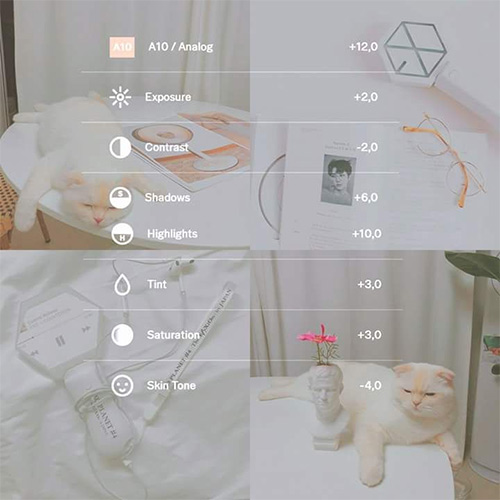
Công thức VSCO tone trắng đơn giản filter V6:
- Exposure: +1
- Contrast: -1
- Shadows: +2
Công thức VSCO tone trắng filter AL1:
- Filter: +9
- Exposure: +1
- Contrast: +1
- Saturation: -1.5
- Highlight: +5
- Shadows: +4.5
- Temperature: -1.5
- Tint: +1.5
- Skin Tone: -6
6. Công thức VSCO tone sáng Hàn Quốc
Công thức màu VSCO tone sáng ảnh selfie filter E5:
- Exposure: -2.5
- Contrast: -1.1
- Saturation: +1
- Highlight: +4.5
- Shadows: +3
- Temperature: +1
- Tint: +3
- Skin Tone: -2
Công thức màu VSCO tone sáng ảnh selfie filter E5:
- Exposure: -2.5
- Contrast: -1.1
- Saturation: +1
- Highlight: +4.5
- Shadows: +3
- Temperature: +1
- Tint: +3
- Skin Tone: -2
Công thức màu VSCO tone sáng filter C6:
- Filter: +9
- Exposure: +2.3
- Sharpen: +2.9
- Saturation: +3.1
- Shadows: +1.8
- Temperature: +2
- Tint: +1.5
Công thức VSCO tone sáng không filter:
- Exposure: +1.6
- Sharpen: +6.8
- Saturation: +4
- Temperature: +1.7
- Tint: +4.5
7. Công thức VSCO tone Tây
Công thức VSCO tone Tây filter C4:
- Filter: +10
- Exposure: -2
- Contrast: -3
- Saturation: +1.5
- Highlight: +4
- Shadows: +1.5
Công thức VSCO tone Tây filter J1:
- Filter: +8
- Exposure: -1.5
- Contrast: -2
- Sharpen: +6
- Highlight: +7.5
- Temperature: -1
- Skin Tone: -4
Công thức màu VSCO tone Tây filter U3:
- Filter: +7.6
- Exposure: -6
- Contrast: -4.8
- Saturation: -0.9
- Highlight: +1.6
- Shadows: +4.5
- Grain: +1.5
8. Công thức VSCO tone lạnh
Công thức VSCO tone lạnh selfie filter U2:
- Exposure: -5
- Contrast: -4.5
- Saturation: -1
- Skin Tone: -3
- Vignette: +8.5
Công thức VSCO tone lạnh filter 05:
- Contrast: +1.5
- Clarify: +2
- Saturation: -6
- Highlight: +2
- Grain: +1.7
- Fade: +1.5
Công thức VSCO tone lạnh filter HB2:
- Exposure: -4
- Highlight: +9
- Shadows: +5.5
- Skin Tone: -4
- Grain: +3.5
9. Công thức VSCO tone nâu vintage
Công thức màu VSCO tone nâu trầm ảnh selfie filter C4:
- Filter: +12
- Exposure: -5.5
- Contrast: -5.5
- Saturation:-1
- Highlight: +6
- Shadows:+2
- Skin Tone: -3.5
- Grain: +1.5
Công thức màu VSCO tone nâu vintage filter A1:
- Filter: +12
- Exposure: -3.3
- Contrast: -2.8
- Saturation: +1
- Highlight: +6.2
- Shadows: +4.7
- Temperature: +0.5
- Tint: -0.7
- Grain: -1.7
Công thức màu VSCO tone nâu trầm filter C5:
- Exposure: -0.5
- Contrast: -4.5
- Saturation: +1
- Skin Tone: -0.5
- Fade: +6
Công thức màu VSCO tone nâu trầm filter A4:
- Exposure: -1.5
- Contrast: -2.3
- Sharpen: +1
- Saturation: +0.5
- Highlight: +3
- Grain: +3
10. Công thức VSCO tone xám trầm
Công thức màu VSCO tone xám filter AL1:
- Filter: +12
- Exposure: -5
- Contrast: -1.7
- Sharpen: +7.4
- Saturation: -2.8
- Highlight: +7.5
- Shadows: +5
- Vignette: +6.3
- Grain: +2
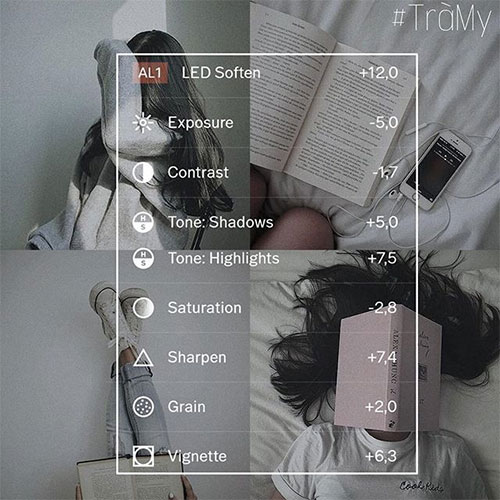
Công thức màu VSCO tone xám filter HB2:
- Filter: +12
- Exposure: -1.5
- Contrast: -6
- Saturation: -1.5
- Highlight: +10
- Shadows: +8
- Temperature: -1
- Grain: +0.9
Công thức màu VSCO tone xám selfie filter Se3:
- Filter: +9.5
- Exposure: -2
- Contrast: -6
- Saturation: +2
- Temperature: +1.5
- Skin Tone: -4.5
- Vignette: +6
Xem thêm:
 Công nghệ
Công nghệ  AI
AI  Windows
Windows  iPhone
iPhone  Android
Android  Học IT
Học IT  Download
Download  Tiện ích
Tiện ích  Khoa học
Khoa học  Game
Game  Làng CN
Làng CN  Ứng dụng
Ứng dụng 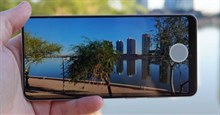


















 Linux
Linux  Đồng hồ thông minh
Đồng hồ thông minh  macOS
macOS  Chụp ảnh - Quay phim
Chụp ảnh - Quay phim  Thủ thuật SEO
Thủ thuật SEO  Phần cứng
Phần cứng  Kiến thức cơ bản
Kiến thức cơ bản  Lập trình
Lập trình  Dịch vụ công trực tuyến
Dịch vụ công trực tuyến  Dịch vụ nhà mạng
Dịch vụ nhà mạng  Quiz công nghệ
Quiz công nghệ  Microsoft Word 2016
Microsoft Word 2016  Microsoft Word 2013
Microsoft Word 2013  Microsoft Word 2007
Microsoft Word 2007  Microsoft Excel 2019
Microsoft Excel 2019  Microsoft Excel 2016
Microsoft Excel 2016  Microsoft PowerPoint 2019
Microsoft PowerPoint 2019  Google Sheets
Google Sheets  Học Photoshop
Học Photoshop  Lập trình Scratch
Lập trình Scratch  Bootstrap
Bootstrap  Năng suất
Năng suất  Game - Trò chơi
Game - Trò chơi  Hệ thống
Hệ thống  Thiết kế & Đồ họa
Thiết kế & Đồ họa  Internet
Internet  Bảo mật, Antivirus
Bảo mật, Antivirus  Doanh nghiệp
Doanh nghiệp  Ảnh & Video
Ảnh & Video  Giải trí & Âm nhạc
Giải trí & Âm nhạc  Mạng xã hội
Mạng xã hội  Lập trình
Lập trình  Giáo dục - Học tập
Giáo dục - Học tập  Lối sống
Lối sống  Tài chính & Mua sắm
Tài chính & Mua sắm  AI Trí tuệ nhân tạo
AI Trí tuệ nhân tạo  ChatGPT
ChatGPT  Gemini
Gemini  Điện máy
Điện máy  Tivi
Tivi  Tủ lạnh
Tủ lạnh  Điều hòa
Điều hòa  Máy giặt
Máy giặt  Cuộc sống
Cuộc sống  TOP
TOP  Kỹ năng
Kỹ năng  Món ngon mỗi ngày
Món ngon mỗi ngày  Nuôi dạy con
Nuôi dạy con  Mẹo vặt
Mẹo vặt  Phim ảnh, Truyện
Phim ảnh, Truyện  Làm đẹp
Làm đẹp  DIY - Handmade
DIY - Handmade  Du lịch
Du lịch  Quà tặng
Quà tặng  Giải trí
Giải trí  Là gì?
Là gì?  Nhà đẹp
Nhà đẹp  Giáng sinh - Noel
Giáng sinh - Noel  Hướng dẫn
Hướng dẫn  Ô tô, Xe máy
Ô tô, Xe máy  Tấn công mạng
Tấn công mạng  Chuyện công nghệ
Chuyện công nghệ  Công nghệ mới
Công nghệ mới  Trí tuệ Thiên tài
Trí tuệ Thiên tài