Bootstrap và Vite đều là hai cái tên nổi tiếng trong thế giới lập trình. Vậy cài Bootstrap 5 trong Laravel 9 với Vite như thế nào? Hãy cùng Quantrimang.com tìm hiểu nhé!

Bootstrap là gì?
Bootstrap là một framework phát triển web miễn phí, mã nguồn mở. Nó được thiết kế để làm quá trình lập trình web dễ chịu hơn với người mới, đặc biệt dành cho mobile bằng cách cung cấp một bộ sưu tập cú pháp cho các thiết kế mẫu.
Nói cách khác, Bootstrap giúp lập trình viên web xây dựng web nhanh hơn bởi họ không cần lo nghĩ tới các lệnh và chức năng cơ bản. Nó chứa HTML, CSS và các tập lệnh dựa trên JS cho các hàm, phần tử liên quan tới thiết kế web.
Điểm nổi bật của Bootstrap
- Dễ bắt đầu.
- Bao gồm cả file LESS và CSS.
- Dễ dàng tùy chỉnh.
- Class tiện ích đáp ứng.
- Nhiều thành phần tạo kiểu cho Bootstrap.
- Menu thành phần thả xuống.
- Nhiều mẫu đa dạng.
Vite là gì?
Vite là một công cụ xây dựng, được thiết kế nhằm mục đích cung cấp trải nghiệm phát triển web nhanh và thoải mái hơn cho các dự án web hiện đại.
Tính năng nổi bật của Vite
- Khởi động server tức thì.
- HMR nhanh.
- Hỗ trợ TypeScript, JSX, CSS…
- Tối ưu hóa bản dựng
- Plugin phổ biến
- Đầy đủ API
Dưới đây là hướng dẫn chi tiết cách cài Bootstrap 5 trong Laravel 9 với Vite.
Cách cài đặt Bootstrap 5 trong Laravel 9 bằng Vite
Làm theo các bước sau để cài Bootstrap 5 trong Laravel 9 với Vite:
Bước 1: Cài đặt Laravel Project.
Để cài đặt ứng dụng laravel mới, tới terminal, nhập lệnh sau và tạo app laravel mới:
composer create-project --prefer-dist laravel/laravel:^9.0 laravel9-bootstrap5-viteHoặc nếu bạn đã cài Laravel Installer dưới dạng phần phụ thuộc composer chung:
laravel new laravel9-bootstrap5-viteBước 2: Cài đặt Laravel UI cho Bootstrap 5
Tiếp theo, bạn cần chạy lệnh bên dưới trong terminal
composer require laravel/uiBước 3: Thiết lập Auth Scaffolding với Bootstrap 5
php artisan ui bootstrap --authBước 4: Cài đặt các phần phụ thuộc NPM
Chạy lệnh sau để cài đặt các phần phụ thuộc frontend:
npm installBước 5: Nhập đường dẫn Bootstrap 5 và vite.config.js
Đầu tiên, bạn cần thay đổi vite.config.js và thêm đường dẫn Bootstrap 5 & loại bỏ các nguồn/css/app.css.
import { defineConfig } from 'vite';
import laravel from 'laravel-vite-plugin';
import path from 'path'
export default defineConfig({
plugins: [
laravel([
'resources/js/app.js',
]),
],
resolve: {
alias: {
'~bootstrap': path.resolve(__dirname, 'node_modules/bootstrap'),
}
},
});
Bước 6: Update bootstrap.js
Chúng ta cần dùng import thay cho require.
import loadash from 'lodash'
window._ = loadash
import * as Popper from '@popperjs/core'
window.Popper = Popper
import 'bootstrap'
/**
* We'll load the axios HTTP library which allows us to easily issue requests
* to our Laravel back-end. This library automatically handles sending the
* CSRF token as a header based on the value of the "XSRF" token cookie.
*/
import axios from 'axios'
window.axios = axios
window.axios.defaults.headers.common['X-Requested-With'] = 'XMLHttpRequest';
/**
* Echo exposes an expressive API for subscribing to channels and listening
* for events that are broadcast by Laravel. Echo and event broadcasting
* allows your team to easily build robust real-time web applications.
*/
// import Echo from 'laravel-echo';
// window.Pusher = require('pusher-js');
// window.Echo = new Echo({
// broadcaster: 'pusher',
// key: process.env.MIX_PUSHER_APP_KEY,
// cluster: process.env.MIX_PUSHER_APP_CLUSTER,
// forceTLS: true
// });Bước 7: Nhập Bootstrap 5 SCSS trong thư mục JS
Giờ bạn cần nhập đường dẫn Bootstrap 5 SCSS trong resources/js/app.js hoặc resources/js/bootstrap.js
import './bootstrap';
import '../sass/app.scss'Bước 8: Thay thế mix() bằng lệnh Blade @vite
Khi dùng Vite, bạn cần dùng lệnh Blade @vite thay cho mix(). Loại bỏ nó và têm lệnh @vite.
<link rel="stylesheet" href="{{ mix('css/app.css') }}">
<script src="{{ mix('js/app.js') }}" defer></script>Dùng lệnh @vite:
@vite(['resources/js/app.js'])views/layouts/app.blade
<!doctype html>
<html lang="{{ str_replace('_', '-', app()->getLocale()) }}">
<head>
<meta charset="utf-8">
<meta name="viewport" content="width=device-width, initial-scale=1">
<!-- CSRF Token -->
<meta name="csrf-token" content="{{ csrf_token() }}">
<title>{{ config('app.name', 'Laravel') }}</title>
<!-- Fonts -->
<link rel="dns-prefetch" href="//fonts.gstatic.com">
<link href="https://fonts.googleapis.com/css?family=Nunito" rel="stylesheet">
@vite(['resources/js/app.js'])
</head>
<body>
<div id="app">
<nav class="navbar navbar-expand-md navbar-light bg-white shadow-sm">
<div class="container">
<a class="navbar-brand" href="{{ url('/') }}">
{{ config('app.name', 'Laravel') }}
</a>
<button class="navbar-toggler" type="button" data-bs-toggle="collapse" data-bs-target="#navbarSupportedContent" aria-controls="navbarSupportedContent" aria-expanded="false" aria-label="{{ __('Toggle navigation') }}">
<span class="navbar-toggler-icon"></span>
</button>
<div class="collapse navbar-collapse" id="navbarSupportedContent">
<!-- Left Side Of Navbar -->
<ul class="navbar-nav me-auto">
</ul>
<!-- Right Side Of Navbar -->
<ul class="navbar-nav ms-auto">
<!-- Authentication Links -->
@guest
@if (Route::has('login'))
<li class="nav-item">
<a class="nav-link" href="{{ route('login') }}">{{ __('Login') }}</a>
</li>
@endif
@if (Route::has('register'))
<li class="nav-item">
<a class="nav-link" href="{{ route('register') }}">{{ __('Register') }}</a>
</li>
@endif
@else
<li class="nav-item dropdown">
<a id="navbarDropdown" class="nav-link dropdown-toggle" href="#" role="button" data-bs-toggle="dropdown" aria-haspopup="true" aria-expanded="false" v-pre>
{{ Auth::user()->name }}
</a>
<div class="dropdown-menu dropdown-menu-end" aria-labelledby="navbarDropdown">
<a class="dropdown-item" href="{{ route('logout') }}"
onclick="event.preventDefault();
document.getElementById('logout-form').submit();">
{{ __('Logout') }}
</a>
<form id="logout-form" action="{{ route('logout') }}" method="POST" class="d-none">
@csrf
</form>
</div>
</li>
@endguest
</ul>
</div>
</div>
</nav>
<main class="py-4">
@yield('content')
</main>
</div>
</body>
</html>Bước 9: Chạy lệnh Vite để xây dựng file Asset
Bạn cần lệnh npm run build để tạo asset bootstrap 5.
npm run build
Bước 10: Bắt đầu mở server Local
Giờ mở một terminal mới và chạy lệnh sau từ terminal của bạn để chạy server lập trình.
php artisan serve
Và điều hướng tới link sau: http://localhost:8000/
Thế là xong. Hi vọng bài viết hữu ích với các bạn.
Tag: Laravel 9, Bootstrap, lập trình Laravel, lập trình với Bootstrap, cài đặt Bootstrap, cài Bootstrap trong Laravel, Vite
 Công nghệ
Công nghệ  AI
AI  Windows
Windows  iPhone
iPhone  Android
Android  Học IT
Học IT  Download
Download  Tiện ích
Tiện ích  Khoa học
Khoa học  Game
Game  Làng CN
Làng CN  Ứng dụng
Ứng dụng 




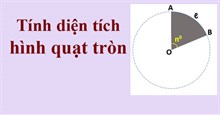



 Lập trình
Lập trình 









 Linux
Linux  Đồng hồ thông minh
Đồng hồ thông minh  macOS
macOS  Chụp ảnh - Quay phim
Chụp ảnh - Quay phim  Thủ thuật SEO
Thủ thuật SEO  Phần cứng
Phần cứng  Kiến thức cơ bản
Kiến thức cơ bản  Dịch vụ công trực tuyến
Dịch vụ công trực tuyến  Dịch vụ nhà mạng
Dịch vụ nhà mạng  Quiz công nghệ
Quiz công nghệ  Microsoft Word 2016
Microsoft Word 2016  Microsoft Word 2013
Microsoft Word 2013  Microsoft Word 2007
Microsoft Word 2007  Microsoft Excel 2019
Microsoft Excel 2019  Microsoft Excel 2016
Microsoft Excel 2016  Microsoft PowerPoint 2019
Microsoft PowerPoint 2019  Google Sheets
Google Sheets  Học Photoshop
Học Photoshop  Lập trình Scratch
Lập trình Scratch  Bootstrap
Bootstrap  Năng suất
Năng suất  Game - Trò chơi
Game - Trò chơi  Hệ thống
Hệ thống  Thiết kế & Đồ họa
Thiết kế & Đồ họa  Internet
Internet  Bảo mật, Antivirus
Bảo mật, Antivirus  Doanh nghiệp
Doanh nghiệp  Ảnh & Video
Ảnh & Video  Giải trí & Âm nhạc
Giải trí & Âm nhạc  Mạng xã hội
Mạng xã hội  Lập trình
Lập trình  Giáo dục - Học tập
Giáo dục - Học tập  Lối sống
Lối sống  Tài chính & Mua sắm
Tài chính & Mua sắm  AI Trí tuệ nhân tạo
AI Trí tuệ nhân tạo  ChatGPT
ChatGPT  Gemini
Gemini  Điện máy
Điện máy  Tivi
Tivi  Tủ lạnh
Tủ lạnh  Điều hòa
Điều hòa  Máy giặt
Máy giặt  Cuộc sống
Cuộc sống  TOP
TOP  Kỹ năng
Kỹ năng  Món ngon mỗi ngày
Món ngon mỗi ngày  Nuôi dạy con
Nuôi dạy con  Mẹo vặt
Mẹo vặt  Phim ảnh, Truyện
Phim ảnh, Truyện  Làm đẹp
Làm đẹp  DIY - Handmade
DIY - Handmade  Du lịch
Du lịch  Quà tặng
Quà tặng  Giải trí
Giải trí  Là gì?
Là gì?  Nhà đẹp
Nhà đẹp  Giáng sinh - Noel
Giáng sinh - Noel  Hướng dẫn
Hướng dẫn  Ô tô, Xe máy
Ô tô, Xe máy  Tấn công mạng
Tấn công mạng  Chuyện công nghệ
Chuyện công nghệ  Công nghệ mới
Công nghệ mới  Trí tuệ Thiên tài
Trí tuệ Thiên tài