Việc tạo logo rất thú vị. Trong bài viết hôm nay, Quantrimang.com sẽ chỉ cho bạn cách tạo không chỉ một, mà là hai biến thể của logo Gmail chỉ bằng CSS3.
Cách tạo logo Gmail 1
Logo đầu tiên này đơn giản và khá dễ tạo. Hãy bắt đầu với việc khởi động trình soạn thảo code yêu thích của bạn và nhập các code HTML sau đây, rồi lưu chúng thành logo-gmail.html.
<html>
<head>
<title>Gmail CSS Logo</title>
<style type='text/css'>
</style>
</head>
<body>
<span class='gmail-logo'>
<span class='gmail-box'> </span>
</span><!-- End .gmail-logo -->
</body>
</html>Thêm các kiểu CSS sau giữa <style> </style> để reset lại những giá trị CSS mặc định.
.gmail-logo,
.gmail-logo *,
.gmail-logo *:before,
.gmail-logo *:after {
margin:0;
padding:0;
background:transparent;
border:0;
outline:0;
display:block;
font:normal normal 0/0 serif;
}Những code CSS sau đây sẽ tạo ra logo Gmail màu đỏ nền đỏ và các cạnh được làm tròn.
.gmail-logo {
margin:110px auto;
background:rgb(201, 44, 25);
width:600px;
height:400px;
border-top:4px solid rgb(201, 44, 25);
border-bottom:4px solid rgb(201, 44, 25);
border-radius:10px;
-moz-border-radius:10px;
-webkit-border-radius:10px;
}Sau đó, hãy tiến hành tạo hộp trắng trong nền đỏ.
.gmail-logo .gmail-box {
overflow:hidden;
float:left;
width:440px;
height:400px;
margin:0 0 0 80px;
background:white;
border-radius:5px;
-moz-border-radius:5px;
-webkit-border-radius:5px;
}Để tạo hiệu ứng "M" màu đỏ, trước tiên bạn hãy tạo một hộp có viền màu đỏ.
.gmail-logo .gmail-box:before {
position:relative;
content:'';
z-index:1;
background:white;
float:left;
width:320px;
height:320px;
border:100px solid rgb(201, 44, 25);
margin:-310px 0 0 -40px;
border-radius:10px;
-moz-border-radius:10px;
-webkit-border-radius:10px;
-moz-transform:rotate(45deg);
-webkit-transform:rotate(45deg);
-o-transform:rotate(45deg);
}Sau đó, tiến hành che giấu các cạnh thừa để có một chữ "M" hoàn chỉnh màu đỏ.
.gmail-logo .gmail-box {
overflow:hidden;
}Bây giờ, thêm hai đường viền màu đỏ mảnh, sao cho logo giống hình chiếc phong bì.
.gmail-logo .gmail-box:after {
content:'';
float:left;
width:360px;
height:360px;
border:2px solid rgb(201, 44, 25);
margin:10px 0 0 40px;
-o-transform:rotate(45deg);
-webkit-transform:rotate(45deg);
-moz-transform:rotate(45deg);
}Mọi thao tác đã gần hoàn tất. Chỉ cầm thêm một số gradient cho hình phong bì màu đỏ này nữa mà thôi.
.gmail-logo:after {
content:'';
position:relative;
z-index:2;
content:'';
float:left;
margin-top:-404px;
width:600px;
height:408px;
display:block;
background:
-moz-linear-gradient(top, rgba(255, 255, 255, 0.3) 0%,
/* rgba(255, 255, 255, 0.3) 30%, */
rgba(255, 255, 255, 0.1) 100%);
background:-o-linear-gradient(top, rgba(255, 255, 255, 0.3) 0%,
/* rgba(255, 255, 255, 0.2) 30%, */
rgba(255, 255, 255, 0.1) 100%);
background:-webkit-gradient(
linear, left top, left bottom, color-stop(0%,
rgba(255, 255, 255, 0.3)),
/* color-stop(30%, rgba(255, 255, 255, 0.2)), */
color-stop(100%, rgba(255, 255, 255, 0.1)));
}Cuối cùng nhưng không kém phần quan trọng, hãy cho logo một màu khác khi di chuột qua. Thêm HTML DOCTYPE sau đây trước <html>.
<!DOCTYPE HTML PUBLIC "-//W3C//DTD XHTML 1.0 Strict//EN" "http://www.w3.org/TR/xhtml1/DTD/xhtml1-strict.dtd">
Và các kiểu CSS sau trước </style>.
.gmail-logo:hover {
background:#313131;
border-color:#313131;
/* cursor:pointer; */
}
.gmail-logo:hover .gmail-box:before {
border-color:#313131;
}
.gmail-logo:hover .gmail-box:after {
border-color:#313131;
border-bottom-color:#fff;
border-right-color:#fff;
}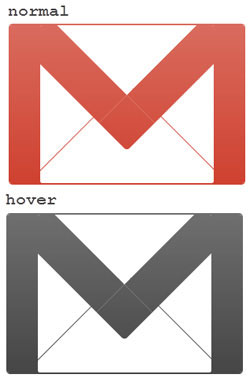
Cách tạo logo Gmail 2
Tiếp theo, bài viết sẽ tạo logo Gmail từ một góc nhìn khác với hiệu ứng 3D nhỏ. Ví dụ sẽ bắt đầu với HTML markup cơ bản.
<html>
<head>
<title>Gmail logo 2 </title>
<style type="text/css">
</style>
</head>
<body>
<span id='gmail-logo2'>
<span class='element1'> </span>
<span class='element2'> </span>
<span class='element3'> </span>
<span class='element4'> </span>
<span class='element5'> </span>
</span>
</body>
</html>Vì logo có một phối cảnh khác, nên ta sẽ bắt đầu bằng cách xoay nó một chút và tạo các layer cần thiết (gọi là các phần tử) theo trình tự.
#gmail-logo2 {
margin:0 auto;
display:block;
width:380px;
height:290px;
-moz-transform:rotate(6deg);
-webkit-transform:rotate(6deg);
-o-transform:rotate(6deg);
transform:rotate(6deg);
}
#gmail-logo2 .element1 {
display:block;
width:380px;
height:290px;
}
#gmail-logo2 .element2,
#gmail-logo2 .element3,
#gmail-logo2 .element4,
#gmail-logo2 .element5 {
float:left;
display:block;
width:380px;
height:290px;
margin:-290px 0 0 0;
}Định kiểu cho .element1::before
#gmail-logo2 .element1::before {
content:'';
position:relative;
margin:2px 0 0 14px;
float:left;
display:block;
background:rgb(201, 44, 25);
width:30px;
height:276px;
-moz-transform:rotate(3deg);
-webkit-transform:rotate(3deg);
-o-transform:rotate(3deg);
transform:rotate(3deg);
border-radius:22px 0 0 20px;
-moz-border-radius:22px 0 0 20px;
-webkit-border-radius:22px 0 0 20px;
box-shadow:
-1px 1px 0 rgb(109, 10, 0),
-2px 2px 0 rgb(109, 10, 0),
-3px 3px 0 rgb(109, 10, 0),
-4px 4px 0 rgb(109, 10, 0),
-5px 5px 0 rgb(109, 10, 0),
-6px 6px 0 rgb(109, 10, 0);
-webkit-box-shadow:
-1px 1px 0 rgb(109, 10, 0),
-2px 2px 0 rgb(109, 10, 0),
-3px 3px 0 rgb(109, 10, 0),
-4px 4px 0 rgb(109, 10, 0),
-5px 5px 0 rgb(109, 10, 0),
-6px 6px 0 rgb(109, 10, 0);
-moz-box-shadow:
-1px 1px 0 rgb(109, 10, 0),
-2px 2px 0 rgb(109, 10, 0),
-3px 3px 0 rgb(109, 10, 0),
-4px 4px 0 rgb(109, 10, 0),
-5px 5px 0 rgb(109, 10, 0),
-6px 6px 0 rgb(109, 10, 0);
}
Định kiểu cho .element1::after
#gmail-logo2 .element1::after {
content:'';
position:relative;
margin:40px 5px 0 0;
float:right;
display:block;
background:rgb(201, 44, 25);
width:30px;
height:238px;
-moz-transform:rotate(3deg);
-webkit-transform:rotate(3deg);
-o-transform:rotate(3deg);
transform:rotate(3deg);
border-radius:0 18px 26px 0;
-webkit-border-radius:0 18px 26px 0;
-moz-border-radius:0 18px 26px 0;
box-shadow:
-1px 1px 0 rgb(109, 10, 0),
-2px 2px 0 rgb(109, 10, 0),
-3px 3px 0 rgb(109, 10, 0),
-4px 4px 0 rgb(109, 10, 0),
-5px 5px 0 rgb(109, 10, 0),
-6px 6px 0 rgb(109, 10, 0),
-6px 7px 0 rgb(109, 10, 0);
-moz-box-shadow:
-1px 1px 0 rgb(109, 10, 0),
-2px 2px 0 rgb(109, 10, 0),
-3px 3px 0 rgb(109, 10, 0),
-4px 4px 0 rgb(109, 10, 0),
-5px 5px 0 rgb(109, 10, 0),
-6px 6px 0 rgb(109, 10, 0),
-6px 7px 0 rgb(109, 10, 0);
-webkit-box-shadow:
-1px 1px 0 rgb(109, 10, 0),
-2px 2px 0 rgb(109, 10, 0),
-3px 3px 0 rgb(109, 10, 0),
-4px 4px 0 rgb(109, 10, 0),
-5px 5px 0 rgb(109, 10, 0),
-6px 6px 0 rgb(109, 10, 0),
-6px 7px 0 rgb(109, 10, 0);
}Định kiểu cho .element2::before
#gmail-logo2 .element2::before {
content:'';
margin:22px 0 0 48px;
float:left;
display:block;
background:rgb(201, 44, 25);
width:315px;
height:14px;
-moz-transform:rotate(6.8deg);
-webkit-transform:rotate(6.8deg);
-o-transform:rotate(6.8deg);
transform:rotate(6.8deg);
box-shadow:
0 1px 0 rgb(109, 10, 0),
0 2px 0 rgb(109, 10, 0),
0 3px 0 rgb(109, 10, 0),
0 4px 0 rgb(109, 10, 0),
0 5px 0 rgb(109, 10, 0),
-6px 6px 0 rgb(109, 10, 0);
-webkit-box-shadow:
0 1px 0 rgb(109, 10, 0),
0 2px 0 rgb(109, 10, 0),
0 3px 0 rgb(109, 10, 0),
0 4px 0 rgb(109, 10, 0),
0 5px 0 rgb(109, 10, 0),
-6px 6px 0 rgb(109, 10, 0);
-moz-box-shadow:
0 1px 0 rgb(109, 10, 0),
0 2px 0 rgb(109, 10, 0),
0 3px 0 rgb(109, 10, 0),
0 4px 0 rgb(109, 10, 0),
0 5px 0 rgb(109, 10, 0),
-6px 6px 0 rgb(109, 10, 0);
}Định kiểu cho .element2::after
#gmail-logo2 .element2::after {
content:'';
position:relative;
margin:230px 0 0 36px;
float:left;
display:block;
background:rgb(201, 44, 25);
width:310px;
height:12px;
box-shadow:
0 1px 0 rgb(109, 10, 0),
0 2px 0 rgb(109, 10, 0),
0 3px 0 rgb(109, 10, 0),
0 4px 0 rgb(109, 10, 0),
0 5px 0 rgb(109, 10, 0),
-6px 6px 0 rgb(109, 10, 0);
-webkit-box-shadow:
0 1px 0 rgb(109, 10, 0),
0 2px 0 rgb(109, 10, 0),
0 3px 0 rgb(109, 10, 0),
0 4px 0 rgb(109, 10, 0),
0 5px 0 rgb(109, 10, 0),
-6px 6px 0 rgb(109, 10, 0);
-moz-box-shadow:
0 1px 0 rgb(109, 10, 0),
0 2px 0 rgb(109, 10, 0),
0 3px 0 rgb(109, 10, 0),
0 4px 0 rgb(109, 10, 0),
0 5px 0 rgb(109, 10, 0),
-6px 6px 0 rgb(109, 10, 0);
}Định kiểu cho .element3::before
#gmail-logo2 .element3::before {
content:'';
position:relative;
margin:8px 0 0 42px;
float:left;
display:block;
background:rgb(201, 44, 25);
width:42px;
height:268px;
-moz-transform:rotate(3deg);
-webkit-transform:rotate(3deg);
-o-transform:rotate(3deg);
transform:rotate(3deg);
}Định kiểu cho .element3::after
#gmail-logo2 .element3::after {
content:'';
position:relative;
margin:40px 32px 0 0;
float:right;
display:block;
background:rgb(201, 44, 25);
width:22px;
height:236px;
-moz-transform:rotate(3.0deg);
-webkit-transform:rotate(3.0deg);
-o-transform:rotate(3.0deg);
transform:rotate(3.0deg);
box-shadow:
0 1px 0 rgb(109, 10, 0),
0 2px 0 rgb(109, 10, 0),
0 3px 0 rgb(109, 10, 0),
0 4px 0 rgb(109, 10, 0),
0 5px 0 rgb(109, 10, 0),
-6px 6px 0 rgb(109, 10, 0);
-webkit-box-shadow:
0 1px 0 rgb(109, 10, 0),
0 2px 0 rgb(109, 10, 0),
0 3px 0 rgb(109, 10, 0),
0 4px 0 rgb(109, 10, 0),
0 5px 0 rgb(109, 10, 0),
-6px 6px 0 rgb(109, 10, 0);
-moz-box-shadow:
0 1px 0 rgb(109, 10, 0),
0 2px 0 rgb(109, 10, 0),
0 3px 0 rgb(109, 10, 0),
0 4px 0 rgb(109, 10, 0),
0 5px 0 rgb(109, 10, 0),
-6px 6px 0 rgb(109, 10, 0);
}
Định kiểu cho .element4::before
#gmail-logo2 .element4::before {
content:'';
position:relative;
margin:-2px 0 0 130px;
float:left;
display:block;
background:rgb(201, 44, 25);
width:54px;
height:192px;
-moz-transform:rotate(-49deg);
-webkit-transform:rotate(-49deg);
-o-transform:rotate(-49deg);
transform:rotate(-49deg);
box-shadow:
-1px 0 0 rgb(109, 10, 0),
-2px 0 0 rgb(109, 10, 0),
-3px 0 0 rgb(109, 10, 0),
-4px 0 0 rgb(109, 10, 0),
-5px 0 0 rgb(109, 10, 0),
-6px 0 0 rgb(109, 10, 0),
-7px 0 0 rgb(109, 10, 0),
-8px 0 0 rgb(109, 10, 0);
-moz-box-shadow:
-1px 0 0 rgb(109, 10, 0),
-2px 0 0 rgb(109, 10, 0),
-3px 0 0 rgb(109, 10, 0),
-4px 0 0 rgb(109, 10, 0),
-5px 0 0 rgb(109, 10, 0),
-6px 0 0 rgb(109, 10, 0),
-7px 0 0 rgb(109, 10, 0),
-8px 0 0 rgb(109, 10, 0);
-webkit-box-shadow:
-1px 0 0 rgb(109, 10, 0),
-2px 0 0 rgb(109, 10, 0),
-3px 0 0 rgb(109, 10, 0),
-4px 0 0 rgb(109, 10, 0),
-5px 0 0 rgb(109, 10, 0),
-6px 0 0 rgb(109, 10, 0),
-7px 0 0 rgb(109, 10, 0),
-8px 0 0 rgb(109, 10, 0);
}Định kiểu cho .element4::after
#gmail-logo2 .element4::after {
content:'';
position:relative;
margin:12px 88px 0 0;
float:right;
display:block;
background:rgb(201, 44, 25);
width:54px;
height:186px;
border-radius:30px 0 0 0;
-webkit-border-radius:30px 0 0 0;
-moz-border-radius:30px 0 0 0;
-moz-transform:rotate(53deg);
-webkit-transform:rotate(53deg);
-o-transform:rotate(53deg);
transform:rotate(53deg);
}Định kiểu cho .element5::before
#gmail-logo2 .element5::before {
content:'';
position:relative;
margin:115px 0 0 125px;
float:left;
display:block;
background:rgb(201, 44, 25);
width:2px;
height:150px;
-moz-transform:rotate(55deg);
-o-transform:rotate(55deg);
-webkit-transform:rotate(55deg);
transform:rotate(55deg);
}Định kiểu cho .element5::after
#gmail-logo2 .element5::after {
position:relative;
content:'';
margin:115px 0 0 150px;
float:left;
display:block;
background:rgb(201, 44, 25);
width:2px;
height:150px;
-moz-transform:rotate(-50deg);
-webkit-transform:rotate(-50deg);
-o-transform:rotate(-50deg);
transform:rotate(-50deg);
}Điều chỉnh mức độ ưu tiên của z-index.
#gmail-logo2 .element1::before {z-index:3;}
#gmail-logo2 .element1::after {z-index:1;}
/*#gmail-logo2 .element2::before {}*/
#gmail-logo2 .element2::after {z-index:2;}
#gmail-logo2 .element3::before {z-index:5;}
#gmail-logo2 .element3::after {z-index:1;}
#gmail-logo2 .element4::before {z-index:4;}
#gmail-logo2 .element4::after {z-index:3;}
/*#gmail-logo2 .element5::before {}
#gmail-logo2 .element5::after {}*/Mọi thứ đã gần hoàn tất. Logo Gmail của bạn sẽ trông giống như thế này:
Cuối cùng, hãy để cho logo một màu khác khi di chuột.
#gmail-logo2:hover *::after,
#gmail-logo2:hover *::before {
background:rgba(20, 196, 7, 1);
}
#gmail-logo2:hover .element1::before {
box-shadow:
-1px 1px 0 rgb(10, 90, 4),
-2px 2px 0 rgb(10, 90, 4),
-3px 3px 0 rgb(10, 90, 4),
-4px 4px 0 rgb(10, 90, 4),
-5px 5px 0 rgb(10, 90, 4),
-6px 6px 0 rgb(10, 90, 4);
-webkit-box-shadow:
-1px 1px 0 rgb(10, 90, 4),
-2px 2px 0 rgb(10, 90, 4),
-3px 3px 0 rgb(10, 90, 4),
-4px 4px 0 rgb(10, 90, 4),
-5px 5px 0 rgb(10, 90, 4),
-6px 6px 0 rgb(10, 90, 4);
-moz-box-shadow:
-1px 1px 0 rgb(10, 90, 4),
-2px 2px 0 rgb(10, 90, 4),
-3px 3px 0 rgb(10, 90, 4),
-4px 4px 0 rgb(10, 90, 4),
-5px 5px 0 rgb(10, 90, 4),
-6px 6px 0 rgb(10, 90, 4);
}
#gmail-logo2:hover .element1::after {
box-shadow:
-1px 1px 0 rgb(10, 90, 4),
-2px 2px 0 rgb(10, 90, 4),
-3px 3px 0 rgb(10, 90, 4),
-4px 4px 0 rgb(10, 90, 4),
-5px 5px 0 rgb(10, 90, 4),
-6px 6px 0 rgb(10, 90, 4),
-6px 7px 0 rgb(10, 90, 4);
-moz-box-shadow:
-1px 1px 0 rgb(10, 90, 4),
-2px 2px 0 rgb(10, 90, 4),
-3px 3px 0 rgb(10, 90, 4),
-4px 4px 0 rgb(10, 90, 4),
-5px 5px 0 rgb(10, 90, 4),
-6px 6px 0 rgb(10, 90, 4),
-6px 7px 0 rgb(10, 90, 4);
-webkit-box-shadow:
-1px 1px 0 rgb(10, 90, 4),
-2px 2px 0 rgb(10, 90, 4),
-3px 3px 0 rgb(10, 90, 4),
-4px 4px 0 rgb(10, 90, 4),
-5px 5px 0 rgb(10, 90, 4),
-6px 6px 0 rgb(10, 90, 4),
-6px 7px 0 rgb(10, 90, 4);
}
#gmail-logo2:hover .element2::before {
box-shadow:
0 1px 0 rgb(10, 90, 4),
0 2px 0 rgb(10, 90, 4),
0 3px 0 rgb(10, 90, 4),
0 4px 0 rgb(10, 90, 4),
0 5px 0 rgb(10, 90, 4),
-6px 6px 0 rgb(10, 90, 4);
-webkit-box-shadow:
0 1px 0 rgb(10, 90, 4),
0 2px 0 rgb(10, 90, 4),
0 3px 0 rgb(10, 90, 4),
0 4px 0 rgb(10, 90, 4),
0 5px 0 rgb(10, 90, 4),
-6px 6px 0 rgb(10, 90, 4);
-moz-box-shadow:
0 1px 0 rgb(10, 90, 4),
0 2px 0 rgb(10, 90, 4),
0 3px 0 rgb(10, 90, 4),
0 4px 0 rgb(10, 90, 4),
0 5px 0 rgb(10, 90, 4),
-6px 6px 0 rgb(10, 90, 4);
}
#gmail-logo2:hover .element2::after {
box-shadow:
0 1px 0 rgb(10, 90, 4),
0 2px 0 rgb(10, 90, 4),
0 3px 0 rgb(10, 90, 4),
0 4px 0 rgb(10, 90, 4),
0 5px 0 rgb(10, 90, 4),
-6px 6px 0 rgb(10, 90, 4);
-webkit-box-shadow:
0 1px 0 rgb(10, 90, 4),
0 2px 0 rgb(10, 90, 4),
0 3px 0 rgb(10, 90, 4),
0 4px 0 rgb(10, 90, 4),
0 5px 0 rgb(10, 90, 4),
-6px 6px 0 rgb(10, 90, 4);
-moz-box-shadow:
0 1px 0 rgb(10, 90, 4),
0 2px 0 rgb(10, 90, 4),
0 3px 0 rgb(10, 90, 4),
0 4px 0 rgb(10, 90, 4),
0 5px 0 rgb(10, 90, 4),
-6px 6px 0 rgb(10, 90, 4);
}
#gmail-logo2:hover .element3::after {
box-shadow:
0 1px 0 rgb(10, 90, 4),
0 2px 0 rgb(10, 90, 4),
0 3px 0 rgb(10, 90, 4),
0 4px 0 rgb(10, 90, 4),
0 5px 0 rgb(10, 90, 4),
-6px 6px 0 rgb(10, 90, 4);
-webkit-box-shadow:
0 1px 0 rgb(10, 90, 4),
0 2px 0 rgb(10, 90, 4),
0 3px 0 rgb(10, 90, 4),
0 4px 0 rgb(10, 90, 4),
0 5px 0 rgb(10, 90, 4),
-6px 6px 0 rgb(10, 90, 4);
-moz-box-shadow:
0 1px 0 rgb(10, 90, 4),
0 2px 0 rgb(10, 90, 4),
0 3px 0 rgb(10, 90, 4),
0 4px 0 rgb(10, 90, 4),
0 5px 0 rgb(10, 90, 4),
-6px 6px 0 rgb(10, 90, 4);
}
#gmail-logo2:hover .element4::before {
box-shadow:
-1px 0 0 rgb(10, 90, 4),
-2px 0 0 rgb(10, 90, 4),
-3px 0 0 rgb(10, 90, 4),
-4px 0 0 rgb(10, 90, 4),
-5px 0 0 rgb(10, 90, 4),
-6px 0 0 rgb(10, 90, 4),
-7px 0 0 rgb(10, 90, 4),
-8px 0 0 rgb(10, 90, 4);
-moz-box-shadow:
-1px 0 0 rgb(10, 90, 4),
-2px 0 0 rgb(10, 90, 4),
-3px 0 0 rgb(10, 90, 4),
-4px 0 0 rgb(10, 90, 4),
-5px 0 0 rgb(10, 90, 4),
-6px 0 0 rgb(10, 90, 4),
-7px 0 0 rgb(10, 90, 4),
-8px 0 0 rgb(10, 90, 4);
-webkit-box-shadow:
-1px 0 0 rgb(10, 90, 4),
-2px 0 0 rgb(10, 90, 4),
-3px 0 0 rgb(10, 90, 4),
-4px 0 0 rgb(10, 90, 4),
-5px 0 0 rgb(10, 90, 4),
-6px 0 0 rgb(10, 90, 4),
-7px 0 0 rgb(10, 90, 4),
-8px 0 0 rgb(10, 90, 4);
}
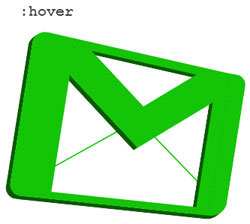
 Công nghệ
Công nghệ  AI
AI  Windows
Windows  iPhone
iPhone  Android
Android  Học IT
Học IT  Download
Download  Tiện ích
Tiện ích  Khoa học
Khoa học  Game
Game  Làng CN
Làng CN  Ứng dụng
Ứng dụng 
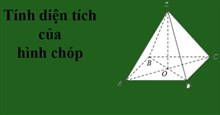






 Lập trình
Lập trình 



















 Linux
Linux  Đồng hồ thông minh
Đồng hồ thông minh  macOS
macOS  Chụp ảnh - Quay phim
Chụp ảnh - Quay phim  Thủ thuật SEO
Thủ thuật SEO  Phần cứng
Phần cứng  Kiến thức cơ bản
Kiến thức cơ bản  Dịch vụ ngân hàng
Dịch vụ ngân hàng  Dịch vụ nhà mạng
Dịch vụ nhà mạng  Dịch vụ công trực tuyến
Dịch vụ công trực tuyến  Quiz công nghệ
Quiz công nghệ  Microsoft Word 2016
Microsoft Word 2016  Microsoft Word 2013
Microsoft Word 2013  Microsoft Word 2007
Microsoft Word 2007  Microsoft Excel 2019
Microsoft Excel 2019  Microsoft Excel 2016
Microsoft Excel 2016  Microsoft PowerPoint 2019
Microsoft PowerPoint 2019  Google Sheets
Google Sheets  Học Photoshop
Học Photoshop  Lập trình Scratch
Lập trình Scratch  Bootstrap
Bootstrap  Văn phòng
Văn phòng  Tải game
Tải game  Tiện ích hệ thống
Tiện ích hệ thống  Ảnh, đồ họa
Ảnh, đồ họa  Internet
Internet  Bảo mật, Antivirus
Bảo mật, Antivirus  Doanh nghiệp
Doanh nghiệp  Video, phim, nhạc
Video, phim, nhạc  Mạng xã hội
Mạng xã hội  Học tập - Giáo dục
Học tập - Giáo dục  Máy ảo
Máy ảo  AI Trí tuệ nhân tạo
AI Trí tuệ nhân tạo  ChatGPT
ChatGPT  Gemini
Gemini  Điện máy
Điện máy  Tivi
Tivi  Tủ lạnh
Tủ lạnh  Điều hòa
Điều hòa  Máy giặt
Máy giặt  Cuộc sống
Cuộc sống  TOP
TOP  Kỹ năng
Kỹ năng  Món ngon mỗi ngày
Món ngon mỗi ngày  Nuôi dạy con
Nuôi dạy con  Mẹo vặt
Mẹo vặt  Phim ảnh, Truyện
Phim ảnh, Truyện  Làm đẹp
Làm đẹp  DIY - Handmade
DIY - Handmade  Du lịch
Du lịch  Quà tặng
Quà tặng  Giải trí
Giải trí  Là gì?
Là gì?  Nhà đẹp
Nhà đẹp  Giáng sinh - Noel
Giáng sinh - Noel  Hướng dẫn
Hướng dẫn  Ô tô, Xe máy
Ô tô, Xe máy  Tấn công mạng
Tấn công mạng  Chuyện công nghệ
Chuyện công nghệ  Công nghệ mới
Công nghệ mới  Trí tuệ Thiên tài
Trí tuệ Thiên tài