Quản Trị Mạng - Trong bài hướng dẫn dưới đây, chúng tôi sẽ giới thiệu các bạn cách tắt bảng thông báo “Do you want to send thí message without a subject” của Microsoft Outlook 2010. Trước tiên, mở chương trình Outlook, nhấn Alt + F11 để mở cửa sổ Microsoft Visual Basic:
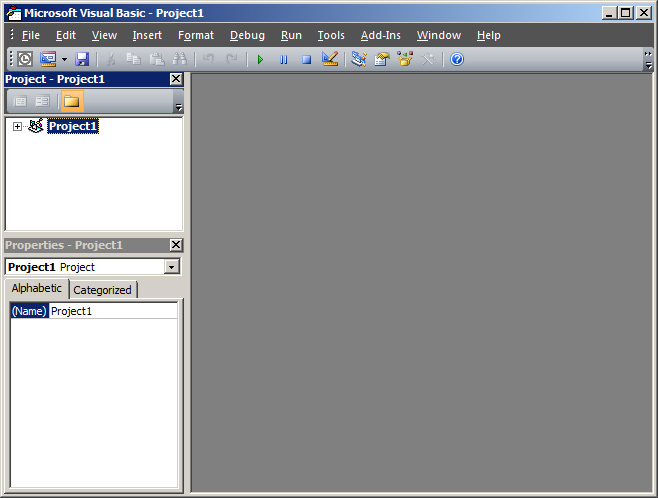
Sau đó, kích đúp vào phần ThisOutlookSession như hình dưới:
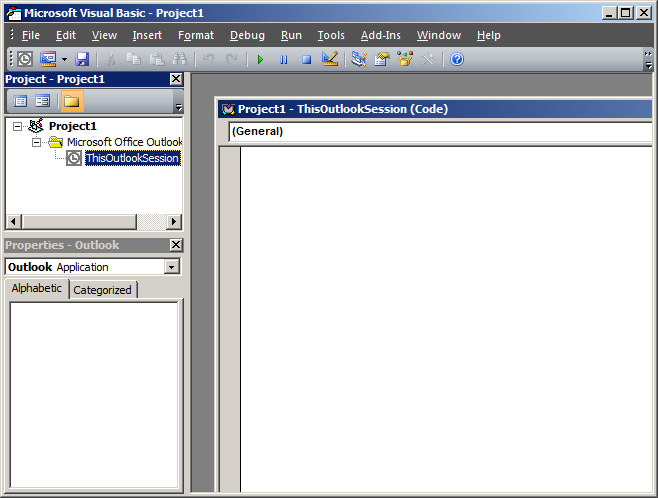
Và điền đoạn mã sau đây:
Option Explicit
'=========================================================================
' Prevents Outlook® 2010 to display a no-subject warning message
' (c) Peter Marchert - http://www.outlook-stuff.com
' 2010-07-15 Version 1.0.0
' 2010-07-19 Version 1.0.1
'=========================================================================
Private WithEvents colInspectors As Outlook.Inspectors
Private Sub Application_Startup()
'---------------------------------------------------------------------
' Set a reference to all forms
'---------------------------------------------------------------------
Set colInspectors = Outlook.Inspectors
End Sub
Private Sub colInspectors_NewInspector(ByVal Inspector As Inspector)
'---------------------------------------------------------------------
' This code is running if a form (e. g. an e-mail) will be opened
'---------------------------------------------------------------------
Dim objItem As Object
'---------------------------------------------------------------------
' Skip errors
'---------------------------------------------------------------------
On Error GoTo ExitProc
'---------------------------------------------------------------------
' Set a reference to the open item
'---------------------------------------------------------------------
Set objItem = Inspector.CurrentItem
'---------------------------------------------------------------------
' A new item does not have a received time
'---------------------------------------------------------------------
If Year(objItem.ReceivedTime) = 4501 Then
'-----------------------------------------------------------------
' Check if the subject is empty if an e-mail was created by a
' template with predefined subject.
'-----------------------------------------------------------------
If objItem.Subject = "" Then objItem.Subject = " "
End If
ExitProc:
'---------------------------------------------------------------------
' Delete the reference to the form and to the item
'---------------------------------------------------------------------
Set objItem = Nothing
Set Inspector = Nothing
End Sub
Private Sub Application_ItemSend(ByVal Item As Object, Cancel As Boolean)
On Error Resume Next
'---------------------------------------------------------------------
' If the blank still exists it will now be removed (Outlook®
' will this not recognize)
'---------------------------------------------------------------------
Item.Subject = Trim(Item.Subject)
End Sub
Private Sub Application_Quit()
'---------------------------------------------------------------------
' Delete the reference to the forms
'---------------------------------------------------------------------
Set colInspectors = Nothing
End Sub
Lưu Session, khởi động lại Outlook và từ lần sau trở đi, nếu bạn gửi email không có phần tiêu đề – Subject thì chương trình sẽ không hiển thị thông báo như trước nữa. Lưu ý 1 điều rằng chúng ta phải kích hoạt chế độ hoạt động của Macro trong phần Trust Center của Outlook. Chúc các bạn thành công!
 Công nghệ
Công nghệ  AI
AI  Windows
Windows  iPhone
iPhone  Android
Android  Học IT
Học IT  Download
Download  Tiện ích
Tiện ích  Khoa học
Khoa học  Game
Game  Làng CN
Làng CN  Ứng dụng
Ứng dụng 
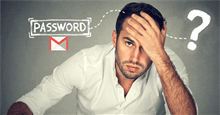














 Linux
Linux  Đồng hồ thông minh
Đồng hồ thông minh  macOS
macOS  Chụp ảnh - Quay phim
Chụp ảnh - Quay phim  Thủ thuật SEO
Thủ thuật SEO  Phần cứng
Phần cứng  Kiến thức cơ bản
Kiến thức cơ bản  Lập trình
Lập trình  Dịch vụ công trực tuyến
Dịch vụ công trực tuyến  Dịch vụ nhà mạng
Dịch vụ nhà mạng  Quiz công nghệ
Quiz công nghệ  Microsoft Word 2016
Microsoft Word 2016  Microsoft Word 2013
Microsoft Word 2013  Microsoft Word 2007
Microsoft Word 2007  Microsoft Excel 2019
Microsoft Excel 2019  Microsoft Excel 2016
Microsoft Excel 2016  Microsoft PowerPoint 2019
Microsoft PowerPoint 2019  Google Sheets
Google Sheets  Học Photoshop
Học Photoshop  Lập trình Scratch
Lập trình Scratch  Bootstrap
Bootstrap  Năng suất
Năng suất  Game - Trò chơi
Game - Trò chơi  Hệ thống
Hệ thống  Thiết kế & Đồ họa
Thiết kế & Đồ họa  Internet
Internet  Bảo mật, Antivirus
Bảo mật, Antivirus  Doanh nghiệp
Doanh nghiệp  Ảnh & Video
Ảnh & Video  Giải trí & Âm nhạc
Giải trí & Âm nhạc  Mạng xã hội
Mạng xã hội  Lập trình
Lập trình  Giáo dục - Học tập
Giáo dục - Học tập  Lối sống
Lối sống  Tài chính & Mua sắm
Tài chính & Mua sắm  AI Trí tuệ nhân tạo
AI Trí tuệ nhân tạo  ChatGPT
ChatGPT  Gemini
Gemini  Prompt
Prompt  Điện máy
Điện máy  Tivi
Tivi  Tủ lạnh
Tủ lạnh  Điều hòa
Điều hòa  Máy giặt
Máy giặt  Cuộc sống
Cuộc sống  TOP
TOP  Kỹ năng
Kỹ năng  Món ngon mỗi ngày
Món ngon mỗi ngày  Nuôi dạy con
Nuôi dạy con  Mẹo vặt
Mẹo vặt  Phim ảnh, Truyện
Phim ảnh, Truyện  Làm đẹp
Làm đẹp  DIY - Handmade
DIY - Handmade  Du lịch
Du lịch  Quà tặng
Quà tặng  Giải trí
Giải trí  Là gì?
Là gì?  Nhà đẹp
Nhà đẹp  Giáng sinh - Noel
Giáng sinh - Noel  Ô tô, Xe máy
Ô tô, Xe máy  Tấn công mạng
Tấn công mạng  Chuyện công nghệ
Chuyện công nghệ  Công nghệ mới
Công nghệ mới  Trí tuệ Thiên tài
Trí tuệ Thiên tài