QuanTriMang.com - Xét 1 cách toàn diện, Desktop Security 2010 là bản sao đầy đủ của Desktop Defender 2010 và Total Security 2010 – tất cả đều lạ phần mềm an ninh giả mạo. Bản chất của chúng là malware độc hại, được kẻ xấu tạo ra nhằm mục đích móc túi người sử dụng ít kinh nghiệm khi lầm tưởng rằng đó là những ứng dụng an toàn và có ích cho hệ thống máy tính:
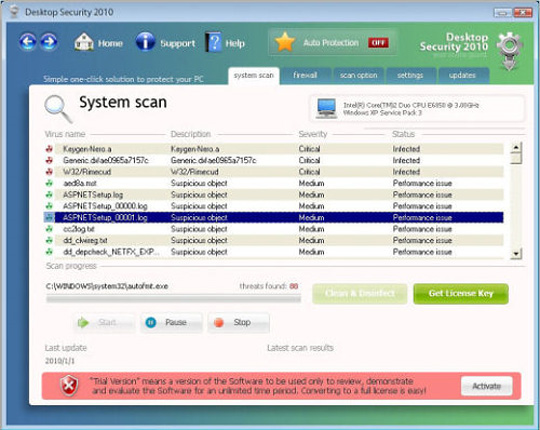
Thực chất, có 1 vài điểm khác biệt giữa Desktop Security 2010 và Desktop Defender 2010 hoặc Total Security 2010, chúng liên tục tạo ra và thay thế các file hệ thống. Tuy rằng nó không gây hại cho hệ điều hành, nhưng người sử dụng sẽ cảm thấy vô cùng khó chịu, hoặc 1 số bộ phận không nhỏ người dùng khác lại tin tưởng vào những cảnh báo này, kích chuột vào những đường dẫn quảng cáo hoặc kích hoạt chương trình:
Your computer might be at risk
Antivirus detects viruses, worms, and Trojan horses. They can (and do) destroy data, format your hard disk or can destroy the BIOS. By destroying the BIOS many times you end up buying a new motherboard or if the bios chip is removable then that chip would need replacing.
Click this balloon to fix this problem.
No firewall is turned on
Automatic Updates is turned off
Antivirus software might not be activated
Click this balloon to fix this problem.
Warning! Running trial version!
Your computer has been compromised! Now running trial version of the software! Click here to purchase the full version of the software and get full protection for your PC!
Security Center Alert
To help protect your computer, Desktop Security 2010 has blocked some features of this program.
Name Sft.dez.Wien
Risk High
Description Sft.dez.Wien is a virus attempts to spread itself by attaching to a host program, and can damage hardware, software or data in the process. This worm can be blocked from firewall and antivirus software.
Spyware Warning
Your online guard helps to stop unauthorized changes to your computer
Details: Spyware detected on your computer
Tất cả những thông báo như trên đều là giả mạo.
Để đối phó với ứng dụng độc hại này, chúng tôi khuyến cáo các bạn nên sử dụng chương trình Spyware Doctor with Antivirus.
Hướng dẫn xóa bỏ Desktop Security 2010 thủ công
Trước tiên, các bạn cần tìm và xóa bỏ những tiến trình sau trong Task Manager: Desktop Security 2010.exe (đây là phần chính), securitycenter.exe (chương trình này hiển thị dấu X đỏ ở dưới khay hệ thống), uninstall.exe, hn.a.exe, kgn.exe, jkfuckjs.exe và gedx_ae09.exe.
Và tiếp tục xóa bỏ các file và thư mục sau:
c:\Documents and Settings\All Users\Start Menu\Programs\Desktop Security 2010
c:\Documents and Settings\All Users\Start Menu\Programs\Desktop Security 2010.lnk
c:\Documents and Settings\All Users\Start Menu\Programs\Desktop Security 2010\Activate Desktop Security 2010.lnk
c:\Documents and Settings\All Users\Start Menu\Programs\Desktop Security 2010\Desktop Security 2010.lnk
c:\Documents and Settings\All Users\Start Menu\Programs\Desktop Security 2010\Help Desktop Security 2010.lnk
c:\Documents and Settings\All Users\Start Menu\Programs\Desktop Security 2010\How to Activate Desktop Security 2010.lnk
%UserProfile%\Application Data\Microsoft\Internet Explorer\Quick Launch\Desktop Security 2010.lnk
%UserProfile%\Local Settings\Temp\gedx_ae09.exe
%UserProfile%\Local Settings\Temp\jkfuckjs.exe
%UserProfile%\Local Settings\Temp\kgn.exe
%UserProfile%\Local Settings\Temp\kilslmd.exex
%UserProfile%\Local Settings\Temp\kn.a.exe
c:\Program Files\Desktop Security 2010
c:\Program Files\Desktop Security 2010\daily.cvd
c:\Program Files\Desktop Security 2010\Desktop Security 2010.exe
c:\Program Files\Desktop Security 2010\guide.chm
c:\Program Files\Desktop Security 2010\hjengine.dll
c:\Program Files\Desktop Security 2010\mfc71.dll
c:\Program Files\Desktop Security 2010\MFC71ENU.DLL
c:\Program Files\Desktop Security 2010\msvcp71.dll
c:\Program Files\Desktop Security 2010\msvcr71.dll
c:\Program Files\Desktop Security 2010\pthreadVC2.dll
c:\Program Files\Desktop Security 2010\securitycenter.exe
c:\Program Files\Desktop Security 2010\taskmgr.dll
c:\Program Files\Desktop Security 2010\uninstall.exe.
Để chắc ăn, các bạn nên xóa bỏ toàn bộ file rác trong thư đường dẫn temp và %temp%, hoặc sử dụng chương trình tiện ích sau: CC Cleaner.
Đồng thời, mở Registry, tìm và diệt tất cả các đường dẫn hoặc từ khóa có liên quan đến Desktop Defender 2010:
HKEY_LOCAL_MACHINE\SOFTWARE\Desktop Security 2010
HKEY_LOCAL_MACHINE\SOFTWARE\Microsoft\Windows\CurrentVersion\Uninstall\Desktop Security 2010
HKEY_CURRENT_USER\Software\Microsoft\Windows NT\CurrentVersion\Winlogon "Shell" = "C:\Program Files\Desktop Security 2010\Desktop Security 2010.exe"
HKEY_LOCAL_MACHINE\SOFTWARE\Microsoft\Windows\CurrentVersion\Internet Settings\User Agent\Post Platform "Desktop Security 2010"
HKEY_LOCAL_MACHINE\SOFTWARE\Microsoft\Windows\CurrentVersion\Run "<ký tự ngẫu nhiên>"
HKEY_LOCAL_MACHINE\SOFTWARE\Microsoft\Windows\CurrentVersion\Run "Desktop Security 2010"
HKEY_LOCAL_MACHINE\SOFTWARE\Microsoft\Windows\CurrentVersion\Run "SecurityCenter"
Khi thực hiện toàn bộ các bước trên mà không gặp khó khăn nào, có nghĩa là bạn đã loại bỏ thành công Desktop Security 2010 ra khỏi hệ thống. Bên cạnh đó, bạn nên trang bị cho hệ thống những phần mềm an ninh danh tiếng của các hãng như: Spyware Doctor, Norton, Trend Micro, Kaspersky, AVG, MalwareBytes hoặc tham khảo thêm tại đây.
Chúc các bạn thành công!
 Công nghệ
Công nghệ  AI
AI  Windows
Windows  iPhone
iPhone  Android
Android  Học IT
Học IT  Download
Download  Tiện ích
Tiện ích  Khoa học
Khoa học  Game
Game  Làng CN
Làng CN  Ứng dụng
Ứng dụng 















 Linux
Linux  Đồng hồ thông minh
Đồng hồ thông minh  macOS
macOS  Chụp ảnh - Quay phim
Chụp ảnh - Quay phim  Thủ thuật SEO
Thủ thuật SEO  Phần cứng
Phần cứng  Kiến thức cơ bản
Kiến thức cơ bản  Lập trình
Lập trình  Dịch vụ công trực tuyến
Dịch vụ công trực tuyến  Dịch vụ nhà mạng
Dịch vụ nhà mạng  Quiz công nghệ
Quiz công nghệ  Microsoft Word 2016
Microsoft Word 2016  Microsoft Word 2013
Microsoft Word 2013  Microsoft Word 2007
Microsoft Word 2007  Microsoft Excel 2019
Microsoft Excel 2019  Microsoft Excel 2016
Microsoft Excel 2016  Microsoft PowerPoint 2019
Microsoft PowerPoint 2019  Google Sheets
Google Sheets  Học Photoshop
Học Photoshop  Lập trình Scratch
Lập trình Scratch  Bootstrap
Bootstrap  Năng suất
Năng suất  Game - Trò chơi
Game - Trò chơi  Hệ thống
Hệ thống  Thiết kế & Đồ họa
Thiết kế & Đồ họa  Internet
Internet  Bảo mật, Antivirus
Bảo mật, Antivirus  Doanh nghiệp
Doanh nghiệp  Ảnh & Video
Ảnh & Video  Giải trí & Âm nhạc
Giải trí & Âm nhạc  Mạng xã hội
Mạng xã hội  Lập trình
Lập trình  Giáo dục - Học tập
Giáo dục - Học tập  Lối sống
Lối sống  Tài chính & Mua sắm
Tài chính & Mua sắm  AI Trí tuệ nhân tạo
AI Trí tuệ nhân tạo  ChatGPT
ChatGPT  Gemini
Gemini  Prompt
Prompt  Điện máy
Điện máy  Tivi
Tivi  Tủ lạnh
Tủ lạnh  Điều hòa
Điều hòa  Máy giặt
Máy giặt  Cuộc sống
Cuộc sống  TOP
TOP  Kỹ năng
Kỹ năng  Món ngon mỗi ngày
Món ngon mỗi ngày  Nuôi dạy con
Nuôi dạy con  Mẹo vặt
Mẹo vặt  Phim ảnh, Truyện
Phim ảnh, Truyện  Làm đẹp
Làm đẹp  DIY - Handmade
DIY - Handmade  Du lịch
Du lịch  Quà tặng
Quà tặng  Giải trí
Giải trí  Là gì?
Là gì?  Nhà đẹp
Nhà đẹp  Giáng sinh - Noel
Giáng sinh - Noel  Ô tô, Xe máy
Ô tô, Xe máy  Tấn công mạng
Tấn công mạng  Chuyện công nghệ
Chuyện công nghệ  Công nghệ mới
Công nghệ mới  Trí tuệ Thiên tài
Trí tuệ Thiên tài