Thư viện Arcade của Python cung cấp cách đơn giản và hiệu quả trong việc triển khai các cấp độ game cho dự án của bạn. Dưới đây là chi tiết cách thực hiện.

Lập trình game là một quá trình thú vị và sáng tạo, cho phép bạn đưa ý tưởng vào cuộc sống. Khi thiết kế game, một trong số những tính năng chính mà có thể nâng cao trải nghiệm người chơi là triển khai nhiều cấp độ game.
Cấp độ hay Level cung cấp cấu trúc, tiến trình và thử thách cho người chơi cảm giác chinh phục thành tựu và hào hứng khi đi qua từng giai đoạn khác nhau trong game.
Tạo game đơn giản
Trước khi bắt đầu, đảm bảo bạn đã cài pip trên thiết bị. Dùng lệnh này để cài đặt thư viện arcade:
pip install arcadeTạo game cơ bản, nơi người chơi có thể di chuyển sang trái và phải.
Dùng các tính năng của thư viện Arcade để xử lý đầu vào của người dùng và update trạng thái game tương ứng. Tạo file mới tên simple-game.py và thêm code bên dưới:
import arcade
SCREEN_WIDTH = 800
SCREEN_HEIGHT = 600
class MyGame(arcade.Window):
def __init__(self):
super().__init__(SCREEN_WIDTH, SCREEN_HEIGHT, "My Game")
arcade.set_background_color(arcade.color.WHITE)
self.player_x = SCREEN_WIDTH // 2
def on_draw(self):
arcade.start_render()
arcade.draw_rectangle_filled(self.player_x, 50, 50, 50, arcade.color.BLUE)
def on_key_press(self, key, modifiers):
if key == arcade.key.LEFT:
self.player_x -= 10
elif key == arcade.key.RIGHT:
self.player_x += 10
def on_key_release(self, key, modifiers):
if key == arcade.key.LEFT or key == arcade.key.RIGHT:
pass
def main():
game = MyGame()
arcade.run()
if __name__ == "__main__":
main()Kết quả:
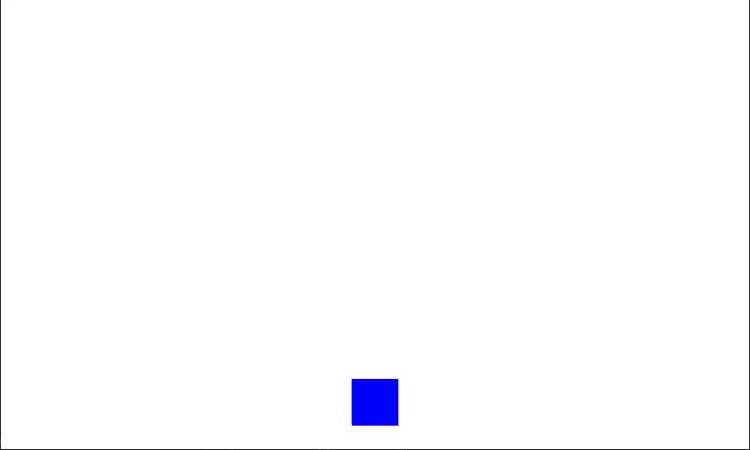
Tạo nhiều cấp độ
Giờ mở rộng game bằng cách thêm nhiều cấp độ. Mỗi cấp sẽ có đặc điểm riêng, cung cấp những thử thách khác nhau cho người chơi. Bạn có thể chỉnh sửa code trước đó để bao gồm các cấp độ bổ sung. Ví dụ:
class LevelOne:
def __init__(self):
self.player_x = SCREEN_WIDTH // 2
def update(self):
pass
def draw(self):
arcade.draw_rectangle_filled(self.player_x, 50, 50, 50, arcade.color.BLUE)
class LevelTwo:
def __init__(self):
self.player_x = SCREEN_WIDTH // 2
def update(self):
pass
def draw(self):
arcade.draw_rectangle_filled(self.player_x, 50, 50, 50, arcade.color.RED)
class MyGame(arcade.Window):
def __init__(self):
super().__init__(SCREEN_WIDTH, SCREEN_HEIGHT, "My Game")
arcade.set_background_color(arcade.color.WHITE)
self.levels = [LevelOne(), LevelTwo()]
self.current_level = 0
def on_draw(self):
arcade.start_render()
self.levels[self.current_level].draw()
def on_key_press(self, key, modifiers):
if key == arcade.key.LEFT:
self.levels[self.current_level].player_x -= 10
elif key == arcade.key.RIGHT:
self.levels[self.current_level].player_x += 10
def on_key_release(self, key, modifiers):
if key == arcade.key.LEFT or key == arcade.key.RIGHT:
pass
def update(self, delta_time):
self.levels[self.current_level].update()
def main():
game = MyGame()
arcade.run()
if __name__ == "__main__":
main()Chuyển tiếp giữa các cấp độ
Để tạo chuyển tiếp mượt mà giữa các cấp độ, hãy xác định thời điểm người chơi vượt qua một ranh giới cụ thể. Bạn có thể theo dõi chuyển động của người chơi, và khi họ vượt qua ranh giới, bạn có thể chuyển sang cấp độ tiếp theo. Tạo file mới tên transition-between-levels.py và thêm code với các update bên dưới:
class MyGame(arcade.Window):
# ...
def update(self, delta_time):
self.levels[self.current_level].update()
# Kiểm tra xem người chơi đã vượt qua ranh giới hay chưa
if self.levels[self.current_level].player_x < 0:
self.current_level += 1
self.current_level %= len(self.levels)
self.levels[self.current_level].player_x = SCREEN_WIDTH
elif self.levels[self.current_level].player_x > SCREEN_WIDTH:
self.current_level += 1
self.current_level %= len(self.levels)
self.levels[self.current_level].player_x = 0
# ...Kết quả:

Bao gồm các tính năng bổ sung
Để làm cấp độ game hấp dẫn hơn, bạn có thể kết hợp những tính năng bổ sung như bổ trợ sức mạnh power-up và mục tiêu.
Mục tiêu
Mục tiêu cho người chơi biết việc cần làm để hoàn thành cấp độ. Chúng tăng thêm độ rõ ràng cho từng giai đoạn khác nhau. Dưới đây là một ví dụ về cách triển khai tính năng mục tiêu cho game:
class Objective:
def __init__(self, x, y):
self.x = x
self.y = y
self.radius = 20
def draw(self):
arcade.draw_circle_filled(self.x, self.y, self.radius, arcade.color.GREEN)
class LevelOne:
def __init__(self):
self.objective = Objective(600, 400)
# ...
def update(self):
# Kiểm tra trạng thái người chơi đạt tới mục tiêu
if arcade.check_for_collision(self.player, self.objective):
self.complete_objective()
def draw(self):
self.objective.draw()
# ...
def complete_objective(self):
# Code xử lý hoàn thành mục tiêu
passSưu tầm
Sưu tầm là các vật phẩm, phần thưởng mà người chơi có thể thu thập xuyên suốt mọi cấp độ. Sau đây là một ví dụ về cách triển khai tính năng sưu tầm:
class Collectible:
def __init__(self, x, y):
self.x = x
self.y = y
self.radius = 10
self.is_collected = False
def draw(self):
if not self.is_collected:
arcade.draw_circle_filled(self.x, self.y, self.radius, arcade.color.ORANGE)
def collect(self):
self.is_collected = True
# Code xử lý hiệu ứng thu thập của người chơi
class LevelOne:
def __init__(self):
self.collectible = Collectible(300, 300)
# ...
def update(self):
# Kiểm tra xem liệu người chơi đã thu thập vật phẩm hay chưa
if arcade.check_for_collision(self.player, self.collectible):
self.collectible.collect()
def draw(self):
self.collectible.draw()
# ...Chướng ngại vật
Chướng ngại vật có thể là đối tượng tĩnh hoặc đang đi chuyển làm cản trở đường đi của người chơi. Chúng đòi hỏi người chơi cần phải xây dựng chiến thuật và tìm đường để vượt qua chúng. Ví dụ về cách triển khai tính năng vật cản trong game:
class Obstacle:
def __init__(self, x, y, width, height):
self.x = x
self.y = y
self.width = width
self.height = height
def draw(self):
arcade.draw_rectangle_filled(self.x, self.y, self.width, self.height, arcade.color.GRAY)
class LevelOne:
def __init__(self):
self.obstacles = [Obstacle(400, 200, 100, 50), Obstacle(600, 500, 80, 120)]
# ...Bổ trợ sức mạnh
Power-up có thể nâng cao khả năng hoặc mang tới ưu thế tạm thời cho người chơi. Ví dụ về cách code tính năng power-up cho game Python:
class PowerUp:
def __init__(self, x, y):
self.x = x
self.y = y
self.radius = 10
self.is_active = True
def draw(self):
if self.is_active:
arcade.draw_circle_filled(self.x, self.y, self.radius, arcade.color.YELLOW)
def activate_power_up(self):
self.is_active = True
def deactivate_power_up(self):
self.is_active = False
class LevelOne:
def __init__(self):
self.power_up = PowerUp(200, 200)
# ...
def update(self):
# Kiểm tra xem người chơi có va chạm với power-up không
if arcade.check_for_collision(self.player, self.power_up):
self.player.activate_power_up()
self.power_up.deactivate_power_up()
def draw(self):
self.power_up.draw()
# ...Một số mẹo hữu ích khi thiết kế cấp độ trong game
- Mỗi cấp độ nên có mục tiêu rõ ràng cho người chơi chinh phục.
- Độ khó tăng dần để người chơi không thấy nhàm chán và muốn đi tiếp tới phần cuối cùng.
- Hình ảnh rõ nét kết hợp âm nhạc và hiệu ứng âm thanh phù hợp.
- Chơi thử và lặp lại để thu thập phản hồi của người chơi.
- Cân bằng giữa phần thưởng và thử thách.
Bằng cách thiết kế cấp độ game hợp lý qua thư viện arcade của Python, bạn có thể nâng cao tổng thể trải nghiệm game, tạo môi trường gameplay hấp dẫn hơn. Như bạn thấy làm việc đó cũng không quá khó phải không?
 Công nghệ
Công nghệ  AI
AI  Windows
Windows  iPhone
iPhone  Android
Android  Học IT
Học IT  Download
Download  Tiện ích
Tiện ích  Khoa học
Khoa học  Game
Game  Làng CN
Làng CN  Ứng dụng
Ứng dụng 


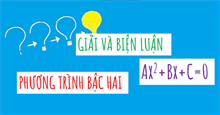





 Lập trình
Lập trình 









 Linux
Linux  Đồng hồ thông minh
Đồng hồ thông minh  macOS
macOS  Chụp ảnh - Quay phim
Chụp ảnh - Quay phim  Thủ thuật SEO
Thủ thuật SEO  Phần cứng
Phần cứng  Kiến thức cơ bản
Kiến thức cơ bản  Dịch vụ công trực tuyến
Dịch vụ công trực tuyến  Dịch vụ nhà mạng
Dịch vụ nhà mạng  Quiz công nghệ
Quiz công nghệ  Microsoft Word 2016
Microsoft Word 2016  Microsoft Word 2013
Microsoft Word 2013  Microsoft Word 2007
Microsoft Word 2007  Microsoft Excel 2019
Microsoft Excel 2019  Microsoft Excel 2016
Microsoft Excel 2016  Microsoft PowerPoint 2019
Microsoft PowerPoint 2019  Google Sheets
Google Sheets  Học Photoshop
Học Photoshop  Lập trình Scratch
Lập trình Scratch  Bootstrap
Bootstrap  Năng suất
Năng suất  Game - Trò chơi
Game - Trò chơi  Hệ thống
Hệ thống  Thiết kế & Đồ họa
Thiết kế & Đồ họa  Internet
Internet  Bảo mật, Antivirus
Bảo mật, Antivirus  Doanh nghiệp
Doanh nghiệp  Ảnh & Video
Ảnh & Video  Giải trí & Âm nhạc
Giải trí & Âm nhạc  Mạng xã hội
Mạng xã hội  Lập trình
Lập trình  Giáo dục - Học tập
Giáo dục - Học tập  Lối sống
Lối sống  Tài chính & Mua sắm
Tài chính & Mua sắm  AI Trí tuệ nhân tạo
AI Trí tuệ nhân tạo  ChatGPT
ChatGPT  Gemini
Gemini  Prompt
Prompt  Điện máy
Điện máy  Tivi
Tivi  Tủ lạnh
Tủ lạnh  Điều hòa
Điều hòa  Máy giặt
Máy giặt  Cuộc sống
Cuộc sống  TOP
TOP  Kỹ năng
Kỹ năng  Món ngon mỗi ngày
Món ngon mỗi ngày  Nuôi dạy con
Nuôi dạy con  Mẹo vặt
Mẹo vặt  Phim ảnh, Truyện
Phim ảnh, Truyện  Làm đẹp
Làm đẹp  DIY - Handmade
DIY - Handmade  Du lịch
Du lịch  Quà tặng
Quà tặng  Giải trí
Giải trí  Là gì?
Là gì?  Nhà đẹp
Nhà đẹp  Giáng sinh - Noel
Giáng sinh - Noel  Ô tô, Xe máy
Ô tô, Xe máy  Tấn công mạng
Tấn công mạng  Chuyện công nghệ
Chuyện công nghệ  Công nghệ mới
Công nghệ mới  Trí tuệ Thiên tài
Trí tuệ Thiên tài