Đối tượng di chuyển ngẫu nhiên khiến game trở nên thú vị và thử thách hơn. Dưới đây là cách đưa nó vào trong các dự án Pygame.

Pygame, một thư viện Python phổ biến để phát triển game, cho phép bạn tạo các trò chơi tương tác thú vị dễ dàng. Một cách để nâng cao tác phẩm sáng tạo trong Pygame là thêm đối tượng di chuyển ngẫu nhiên. Chúng có thể là vật cản, kẻ thù, bổ trợ sức mạnh hay bật ký thứ gì thêm tính năng động cho thế giới game của bạn.
Tạo một game đơn giản
Bắt đầu bằng cách thiết lập một cửa sổ Pygame cơ bản và thêm đối tượng người chơi cùng một số nền tảng. Bạn cũng có thể triển khai chuyển động người chơi cơ bản bằng phím mũi tên hoặc các đầu vào cảm ứng.
Tạo một file mới tên simple-game.py và thêm code cho game cơ bản của bạn:
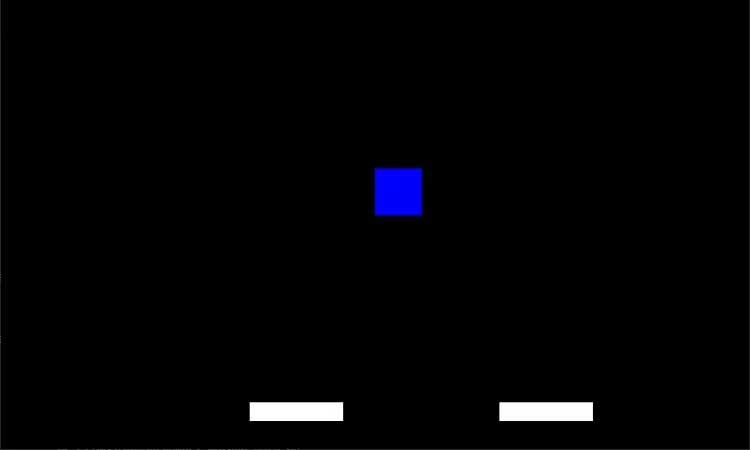
Thêm nhiều đối tượng di chuyển
Giờ bạn đã có một game đơn giản với đối tượng người chơi và nền tảng, thêm nhiều đối tượng di chuyển ngẫu nhiên cho game. Những đối tượng này sẽ di chuyển theo chiều dọc trên màn hình với tốc độ khác nhau.
object_width, object_height = 30, 30
object_speed_range = (2, 7)
objects = []
def create_random_object():
return {
'x': random.randint(0, screen_width - object_width),
'y': random.randint(0, screen_height - object_height),
'speed': random.randint(*object_speed_range)
}
for _ in range(5):
objects.append(create_random_object())
def draw_object(obj):
obj_dim = (obj['x'], obj['y'], object_width, object_height)
pygame.draw.rect(screen, WHITE, obj_dim)
# Game loop
while running:
screen.fill((0, 0, 0))
# ... (previous code)
for obj in objects:
obj['x'] += obj['speed']
if obj['x'] > screen_width:
obj['x'] = -object_width
draw_object(obj)
pygame.display.update()
clock.tick(60)
pygame.quit()Kết quả:

Triển khai thuật toán di chuyển ngẫu nhiên
Hiện tại, các đối tượng di chuyển ngẫu nhiên chỉ theo một đường thẳng nằm ngang. Để chuyển động của chúng khó dự đoán hơn, hãy thêm thuật toán chuyển động ngẫu nhiên sau:
# Thuật toán di chuyển ngẫu nhiên
def update_random_movement(obj):
# Change the direction randomly
if random.random() < 0.01:
obj['speed'] = -obj['speed']
# Game loop
while running:
# ... (previous code)
for obj in objects:
obj['x'] += obj['speed']
if obj['x'] > screen_width:
obj['x'] = -object_width
update_random_movement(obj)
draw_object(obj)
pygame.display.update()
clock.tick(60)
pygame.quit()Tạo đối tượng di chuyển về phía người chơi
Để thêm độ phức tạp cho game, bạn có thể giới thiệu một số đối tượng di chuyển về phía người chơi. Bạn có thể đạt được điều này bằng cách tính toán góc giữa đối tượng và người chơi, đồng thời, điều chỉnh vị trí tương ứng của đối tượng.
import math
# Đối tượng di chuyển hướng về người chơi
def move_towards_player(obj):
player_center_x = player_x + player_width // 2
player_center_y = player_y + player_height // 2
object_center_x = obj['x'] + object_width // 2
object_center_y = obj['y'] + object_height // 2
angle1 = player_center_y - object_center_y
angle2 = player_center_x - object_center_x
angle = math.atan2(angle1, angle2)
obj['x'] += obj['speed'] * math.cos(angle)
obj['y'] += obj['speed'] * math.sin(angle)
# Game loop
while running:
# ... (previous code)
for obj in objects:
obj['x'] += obj['speed']
if obj['x'] > screen_width:
obj['x'] = -object_width
move_towards_player(obj)
draw_object(obj)
pygame.display.update()
clock.tick(60)
pygame.quit()Tạo đối tượng chỉ di chuyển khi người chơi bước vào môi trường xung quanh
Thay vì để tất cả đối tượng di chuyển ngay từ đầu, bạn có thể cho phép đối tượng bắt đầu chỉ di chuyển khi người chơi vào môi trường xung quanh.
# Đối tượng bắt đầu di chuyển khi người chơi bước vào môi trường xung quanh
surrounding_distance = 150
def should_start_moving(obj):
surrounded1 = abs(obj['x'] - player_x) < surrounding_distance
surrounded2 = abs(obj['y'] - player_y) < surrounding_distance
return surrounded1 or surrounded2
# Game loop
while running:
# ... (previous code)
for obj in objects:
if should_start_moving(obj):
obj['x'] += obj['speed']
if obj['x'] > screen_width:
obj['x'] = -object_width
update_random_movement(obj)
move_towards_player(obj)
draw_object(obj)
pygame.display.update()
clock.tick(60)
pygame.quit()Phát hiện va chạm và tương tác
Để làm game hấp dẫn hơn, bạn có thể thêm phát hiện va chạm giữa người chơi và đối tượng di chuyển. Ví dụ, bạn có thể loại bỏ một đối tượng từ màn hình khi người chơi va chạm với nó.
# Phát hiện va chạm và tương tác
def is_collision(obj):
condition1 = player_x + player_width > obj['x']
condition2 = player_x < obj['x'] + object_width
condition3 = player_y + player_height > obj['y']
condition4 = player_y < obj['y'] + object_height
return ( condition1 and condition2 and condition3 and condition4)
# Game loop
while running:
# ... (previous code)
for obj in objects:
if should_start_moving(obj):
obj['x'] += obj['speed']
if obj['x'] > screen_width:
obj['x'] = -object_width
update_random_movement(obj)
move_towards_player(obj)
if is_collision(obj):
objects.remove(obj)
draw_object(obj)
pygame.display.update()
clock.tick(60)
pygame.quit()Trên đây là cách tạo đối tượng di chuyển ngẫu nhiên trong Pygame. Hi vọng bài viết hữu ích với các bạn.
 Công nghệ
Công nghệ  AI
AI  Windows
Windows  iPhone
iPhone  Android
Android  Học IT
Học IT  Download
Download  Tiện ích
Tiện ích  Khoa học
Khoa học  Game
Game  Làng CN
Làng CN  Ứng dụng
Ứng dụng 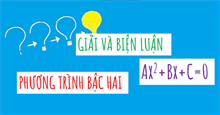








 Lập trình
Lập trình 









 Linux
Linux  Đồng hồ thông minh
Đồng hồ thông minh  macOS
macOS  Chụp ảnh - Quay phim
Chụp ảnh - Quay phim  Thủ thuật SEO
Thủ thuật SEO  Phần cứng
Phần cứng  Kiến thức cơ bản
Kiến thức cơ bản  Dịch vụ công trực tuyến
Dịch vụ công trực tuyến  Dịch vụ nhà mạng
Dịch vụ nhà mạng  Quiz công nghệ
Quiz công nghệ  Microsoft Word 2016
Microsoft Word 2016  Microsoft Word 2013
Microsoft Word 2013  Microsoft Word 2007
Microsoft Word 2007  Microsoft Excel 2019
Microsoft Excel 2019  Microsoft Excel 2016
Microsoft Excel 2016  Microsoft PowerPoint 2019
Microsoft PowerPoint 2019  Google Sheets
Google Sheets  Học Photoshop
Học Photoshop  Lập trình Scratch
Lập trình Scratch  Bootstrap
Bootstrap  Năng suất
Năng suất  Game - Trò chơi
Game - Trò chơi  Hệ thống
Hệ thống  Thiết kế & Đồ họa
Thiết kế & Đồ họa  Internet
Internet  Bảo mật, Antivirus
Bảo mật, Antivirus  Doanh nghiệp
Doanh nghiệp  Ảnh & Video
Ảnh & Video  Giải trí & Âm nhạc
Giải trí & Âm nhạc  Mạng xã hội
Mạng xã hội  Lập trình
Lập trình  Giáo dục - Học tập
Giáo dục - Học tập  Lối sống
Lối sống  Tài chính & Mua sắm
Tài chính & Mua sắm  AI Trí tuệ nhân tạo
AI Trí tuệ nhân tạo  ChatGPT
ChatGPT  Gemini
Gemini  Prompt
Prompt  Điện máy
Điện máy  Tivi
Tivi  Tủ lạnh
Tủ lạnh  Điều hòa
Điều hòa  Máy giặt
Máy giặt  Cuộc sống
Cuộc sống  TOP
TOP  Kỹ năng
Kỹ năng  Món ngon mỗi ngày
Món ngon mỗi ngày  Nuôi dạy con
Nuôi dạy con  Mẹo vặt
Mẹo vặt  Phim ảnh, Truyện
Phim ảnh, Truyện  Làm đẹp
Làm đẹp  DIY - Handmade
DIY - Handmade  Du lịch
Du lịch  Quà tặng
Quà tặng  Giải trí
Giải trí  Là gì?
Là gì?  Nhà đẹp
Nhà đẹp  Giáng sinh - Noel
Giáng sinh - Noel  Ô tô, Xe máy
Ô tô, Xe máy  Tấn công mạng
Tấn công mạng  Chuyện công nghệ
Chuyện công nghệ  Công nghệ mới
Công nghệ mới  Trí tuệ Thiên tài
Trí tuệ Thiên tài