Sau trào lưu tạo ảnh nghệ thuật phong cách Ghibli độc đáo và các nhân vật hành động đồ chơi, trong bài viết này bạn sẽ được hướng dẫn tạo nhân vật phong cách Pixar. Chúng ta sẽ có một số câu lệnh để bạn tạo nhân vật Pixar từ ảnh cá nhân của bạn trên ChatGPT. Hãy cùng xem hình ảnh nhân vật tạo từ ChatGPT như thế nào trong bài viết dưới đây.
Hướng dẫn tạo nhân vật Pixar với ChatGPT
Bước 1:
Tại giao diện ChatGPT bạn nhấn biểu tượng dấu cộng rồi chọn Tải ảnh từ máy tính.
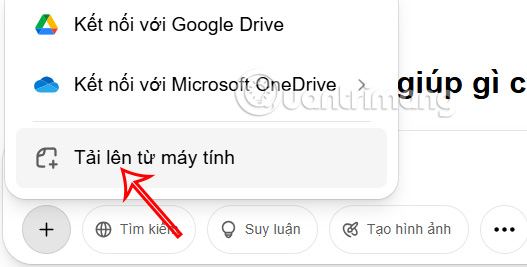
Bước 2:
Lúc này bạn nhập prompt theo dưới đây vào khung rồi gửi để tạo.
Turn this photo into a Pixar style image. Make it detailed, vibrant, and artistic. Keep the subject's pose and background, but applt the style's signature look.
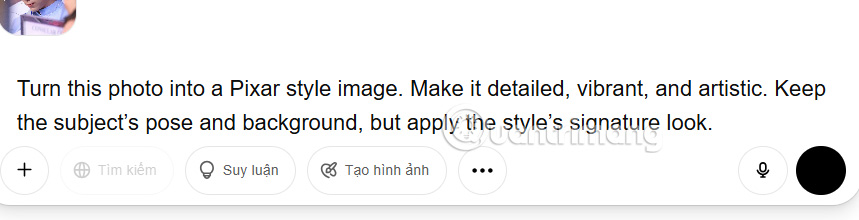
Kết quả chúng ta có được ảnh nhân vật Pixar với ChatGPT.
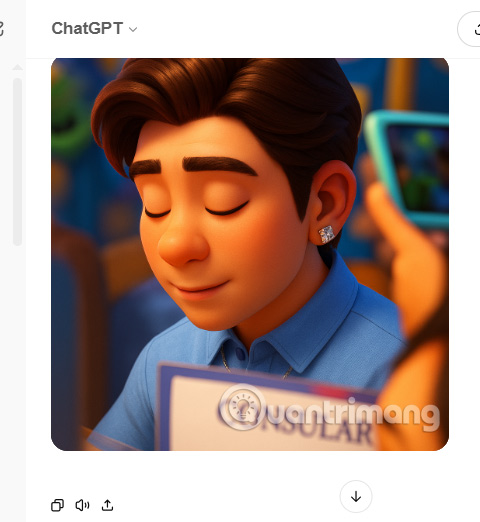
Khi bạn nhấn vào ảnh có thêm tùy chọn chỉnh sửa khác nếu muốn. Chúng ta nhấn vào biểu tượng cây bút để tiến hành chỉnh sửa ảnh.
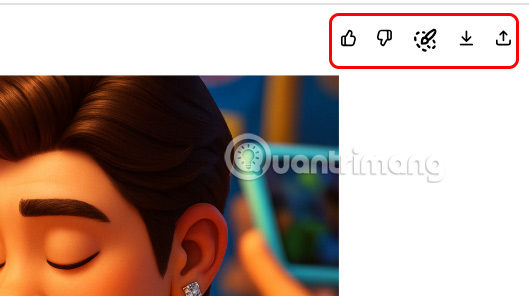
Prompt tạo ảnh phong cách Pixar với ChatGPT
Prompt số 1
Turn this photo into a Pixar style image. Make it detailed, vibrant, and artistic. Keep the subject’s pose and background, but apply the style’s signature look.
Prompt số 2
Turn the person into a classic Pixar-style character with big expressive eyes, soft features, and a colorful, whimsical background.

Prompt số 3
Convert this photo into a Pixar-style sci-fi hero with futuristic clothing, glowing tech gear, and a neon city or space background.
Prompt số 4
Turn this person into a Pixar-style character with big expressive eyes, soft cartoon features, and a colorful, whimsical background — keeping their unique facial traits.

Prompt số 5
Transform this person into a Pixar-style superhero with a bold costume, dynamic pose, and a fun, action background.
Prompt số 6
Design a Pixar-style kid adventurer based on this person, with playful clothing and an exciting, storybook background.
 Công nghệ
Công nghệ  AI
AI  Windows
Windows  iPhone
iPhone  Android
Android  Học CNTT
Học CNTT  Download
Download  Tiện ích
Tiện ích  Khoa học
Khoa học  Game
Game  Làng CN
Làng CN  Ứng dụng
Ứng dụng 

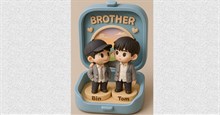
















 Linux
Linux  Đồng hồ thông minh
Đồng hồ thông minh  macOS
macOS  Chụp ảnh - Quay phim
Chụp ảnh - Quay phim  Thủ thuật SEO
Thủ thuật SEO  Phần cứng
Phần cứng  Kiến thức cơ bản
Kiến thức cơ bản  Dịch vụ ngân hàng
Dịch vụ ngân hàng  Lập trình
Lập trình  Dịch vụ công trực tuyến
Dịch vụ công trực tuyến  Dịch vụ nhà mạng
Dịch vụ nhà mạng  Quiz công nghệ
Quiz công nghệ  Microsoft Word 2016
Microsoft Word 2016  Microsoft Word 2013
Microsoft Word 2013  Microsoft Word 2007
Microsoft Word 2007  Microsoft Excel 2019
Microsoft Excel 2019  Microsoft Excel 2016
Microsoft Excel 2016  Microsoft PowerPoint 2019
Microsoft PowerPoint 2019  Google Sheets
Google Sheets  Học Photoshop
Học Photoshop  Lập trình Scratch
Lập trình Scratch  Bootstrap
Bootstrap  Văn phòng
Văn phòng  Tải game
Tải game  Tiện ích hệ thống
Tiện ích hệ thống  Ảnh, đồ họa
Ảnh, đồ họa  Internet
Internet  Bảo mật, Antivirus
Bảo mật, Antivirus  Họp, học trực tuyến
Họp, học trực tuyến  Video, phim, nhạc
Video, phim, nhạc  Mạng xã hội
Mạng xã hội  Hỗ trợ học tập
Hỗ trợ học tập  Máy ảo
Máy ảo  AI Trí tuệ nhân tạo
AI Trí tuệ nhân tạo  ChatGPT
ChatGPT  Gemini
Gemini  Điện máy
Điện máy  Tivi
Tivi  Tủ lạnh
Tủ lạnh  Điều hòa
Điều hòa  Máy giặt
Máy giặt  Quạt các loại
Quạt các loại  Cuộc sống
Cuộc sống  TOP
TOP  Kỹ năng
Kỹ năng  Món ngon mỗi ngày
Món ngon mỗi ngày  Nuôi dạy con
Nuôi dạy con  Mẹo vặt
Mẹo vặt  Phim ảnh, Truyện
Phim ảnh, Truyện  Làm đẹp
Làm đẹp  DIY - Handmade
DIY - Handmade  Du lịch
Du lịch  Quà tặng
Quà tặng  Giải trí
Giải trí  Là gì?
Là gì?  Nhà đẹp
Nhà đẹp  Giáng sinh - Noel
Giáng sinh - Noel  Hướng dẫn
Hướng dẫn  Ô tô, Xe máy
Ô tô, Xe máy  Giấy phép lái xe
Giấy phép lái xe  Tấn công mạng
Tấn công mạng  Chuyện công nghệ
Chuyện công nghệ  Công nghệ mới
Công nghệ mới  Trí tuệ Thiên tài
Trí tuệ Thiên tài  Bình luận công nghệ
Bình luận công nghệ