Code JavaScript tạo biểu đồ đường với nhiều trục
Mẫu biểu đồ đường/tuyến được tạo bằng JavaScript dưới đây hỗ trợ vẽ hai hoặc nhiều thước đo. Tính năng này thực sự hữu ích khi trình bày các giá trị trong một biểu đồ có nhiều biến động dữ liệu.
Code mẫu JavaScript trong Canvas JS dưới đây hỗ trợ tạo tất cả đồ thị/biểu đồ kèm trục. Ví dụ này cho bạn thấy biểu đồ đường sử dụng nhiều trục Y để biểu thị các tỷ lệ khác nhau.
Bài viết cũng cung cấp mã nguồn cho bạn chỉnh sửa code JavaScript tạo biểu đồ bên dưới trong trình duyệt hoặc lưu về máy để chạy nội bộ.
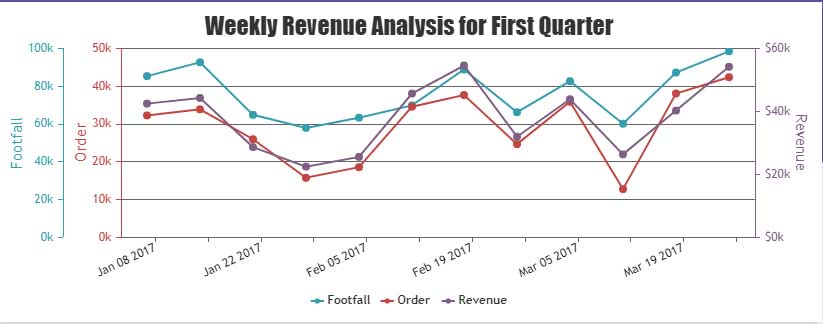
<!DOCTYPE HTML>
<html>
<head>
<script>
window.onload = function () {
var chart = new CanvasJS.Chart("chartContainer", {
title:{
text: "Weekly Revenue Analysis for First Quarter"
},
axisY:[{
title: "Order",
lineColor: "#C24642",
tickColor: "#C24642",
labelFontColor: "#C24642",
titleFontColor: "#C24642",
includeZero: true,
suffix: "k"
},
{
title: "Footfall",
lineColor: "#369EAD",
tickColor: "#369EAD",
labelFontColor: "#369EAD",
titleFontColor: "#369EAD",
includeZero: true,
suffix: "k"
}],
axisY2: {
title: "Revenue",
lineColor: "#7F6084",
tickColor: "#7F6084",
labelFontColor: "#7F6084",
titleFontColor: "#7F6084",
includeZero: true,
prefix: "$",
suffix: "k"
},
toolTip: {
shared: true
},
legend: {
cursor: "pointer",
itemclick: toggleDataSeries
},
data: [{
type: "line",
name: "Footfall",
color: "#369EAD",
showInLegend: true,
axisYIndex: 1,
dataPoints: [
{ x: new Date(2017, 00, 7), y: 85.4 },
{ x: new Date(2017, 00, 14), y: 92.7 },
{ x: new Date(2017, 00, 21), y: 64.9 },
{ x: new Date(2017, 00, 28), y: 58.0 },
{ x: new Date(2017, 01, 4), y: 63.4 },
{ x: new Date(2017, 01, 11), y: 69.9 },
{ x: new Date(2017, 01, 18), y: 88.9 },
{ x: new Date(2017, 01, 25), y: 66.3 },
{ x: new Date(2017, 02, 4), y: 82.7 },
{ x: new Date(2017, 02, 11), y: 60.2 },
{ x: new Date(2017, 02, 18), y: 87.3 },
{ x: new Date(2017, 02, 25), y: 98.5 }
]
},
{
type: "line",
name: "Order",
color: "#C24642",
axisYIndex: 0,
showInLegend: true,
dataPoints: [
{ x: new Date(2017, 00, 7), y: 32.3 },
{ x: new Date(2017, 00, 14), y: 33.9 },
{ x: new Date(2017, 00, 21), y: 26.0 },
{ x: new Date(2017, 00, 28), y: 15.8 },
{ x: new Date(2017, 01, 4), y: 18.6 },
{ x: new Date(2017, 01, 11), y: 34.6 },
{ x: new Date(2017, 01, 18), y: 37.7 },
{ x: new Date(2017, 01, 25), y: 24.7 },
{ x: new Date(2017, 02, 4), y: 35.9 },
{ x: new Date(2017, 02, 11), y: 12.8 },
{ x: new Date(2017, 02, 18), y: 38.1 },
{ x: new Date(2017, 02, 25), y: 42.4 }
]
},
{
type: "line",
name: "Revenue",
color: "#7F6084",
axisYType: "secondary",
showInLegend: true,
dataPoints: [
{ x: new Date(2017, 00, 7), y: 42.5 },
{ x: new Date(2017, 00, 14), y: 44.3 },
{ x: new Date(2017, 00, 21), y: 28.7 },
{ x: new Date(2017, 00, 28), y: 22.5 },
{ x: new Date(2017, 01, 4), y: 25.6 },
{ x: new Date(2017, 01, 11), y: 45.7 },
{ x: new Date(2017, 01, 18), y: 54.6 },
{ x: new Date(2017, 01, 25), y: 32.0 },
{ x: new Date(2017, 02, 4), y: 43.9 },
{ x: new Date(2017, 02, 11), y: 26.4 },
{ x: new Date(2017, 02, 18), y: 40.3 },
{ x: new Date(2017, 02, 25), y: 54.2 }
]
}]
});
chart.render();
function toggleDataSeries(e) {
if (typeof (e.dataSeries.visible) === "undefined" || e.dataSeries.visible) {
e.dataSeries.visible = false;
} else {
e.dataSeries.visible = true;
}
e.chart.render();
}
}
</script>
</head>
<body>
<div id="chartContainer" style="height: 300px; width: 100%;"></div>
<script src="https://canvasjs.com/assets/script/canvasjs.min.js"></script>
</body>
</html>Nguồn: CanvasJS
Tùy biến biểu đồ đường nhiều trục
Bạn có thể đính kèm chuỗi dữ liệu vào trục thứ hai bằng cách dùng thuộc tính axisXType / axisYType.
Bạn cũng có thể chọn chỉ mục của trục cho từng chuỗi dữ liệu dùng axisXIndex và axisYIndex. Các lựa chọn tùy chỉnh thường dùng khác là: shared - chia sẻ, showInLegend - hiện trong chú giải…
Bạn nên đọc
-

Code JavaScript tạo biểu đồ đường có điểm ngắt trục
-

Code mẫu JavaScript đồng bộ tooltip trên nhiều biểu đồ/đồ thị
-

Code JavaScript tạo biểu đồ đường/tuyến với trục thang đo logarit
-

Code JavaScript tạo biểu đồ/đồ thị đường dạng động
-

Code JavaScript tạo biểu đồ đường với các dấu dữ liệu hoặc đường
-

Code JavaScript tạo biểu đồ đường với Zoom và Pan
 Công nghệ
Công nghệ  Windows
Windows  iPhone
iPhone  Android
Android  Học CNTT
Học CNTT  Download
Download  Tiện ích
Tiện ích  Khoa học
Khoa học  Game
Game  Làng CN
Làng CN  Ứng dụng
Ứng dụng 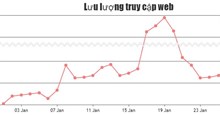
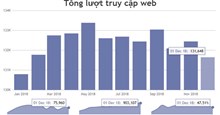
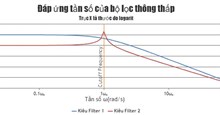


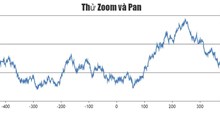
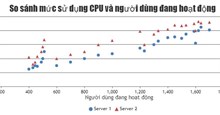
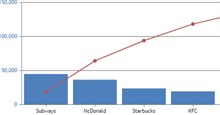
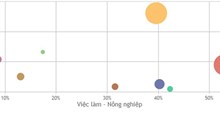

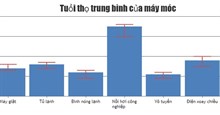
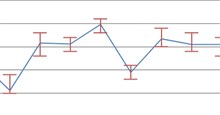
 Linux
Linux  Đồng hồ thông minh
Đồng hồ thông minh  Chụp ảnh - Quay phim
Chụp ảnh - Quay phim  macOS
macOS  Phần cứng
Phần cứng  Thủ thuật SEO
Thủ thuật SEO  Kiến thức cơ bản
Kiến thức cơ bản  Dịch vụ ngân hàng
Dịch vụ ngân hàng  Lập trình
Lập trình  Dịch vụ nhà mạng
Dịch vụ nhà mạng  Dịch vụ công trực tuyến
Dịch vụ công trực tuyến  Nhà thông minh
Nhà thông minh  Quiz công nghệ
Quiz công nghệ  Microsoft Word 2016
Microsoft Word 2016  Microsoft Word 2013
Microsoft Word 2013  Microsoft Word 2007
Microsoft Word 2007  Microsoft Excel 2019
Microsoft Excel 2019  Microsoft Excel 2016
Microsoft Excel 2016  Microsoft PowerPoint 2019
Microsoft PowerPoint 2019  Google Sheets - Trang tính
Google Sheets - Trang tính  Code mẫu
Code mẫu  Photoshop CS6
Photoshop CS6  Photoshop CS5
Photoshop CS5  Lập trình Scratch
Lập trình Scratch  Bootstrap
Bootstrap  Ứng dụng văn phòng
Ứng dụng văn phòng  Tải game
Tải game  Tiện ích hệ thống
Tiện ích hệ thống  Ảnh, đồ họa
Ảnh, đồ họa  Internet
Internet  Bảo mật, Antivirus
Bảo mật, Antivirus  Họp, học trực tuyến
Họp, học trực tuyến  Video, phim, nhạc
Video, phim, nhạc  Giao tiếp, liên lạc, hẹn hò
Giao tiếp, liên lạc, hẹn hò  Hỗ trợ học tập
Hỗ trợ học tập  Máy ảo
Máy ảo  Điện máy
Điện máy  Tủ lạnh
Tủ lạnh  Tivi
Tivi  Điều hòa
Điều hòa  Máy giặt
Máy giặt  Quạt các loại
Quạt các loại  Cuộc sống
Cuộc sống  Kỹ năng
Kỹ năng  Món ngon mỗi ngày
Món ngon mỗi ngày  Làm đẹp
Làm đẹp  Nuôi dạy con
Nuôi dạy con  Chăm sóc Nhà cửa
Chăm sóc Nhà cửa  Du lịch
Du lịch  Halloween
Halloween  Mẹo vặt
Mẹo vặt  Giáng sinh - Noel
Giáng sinh - Noel  Quà tặng
Quà tặng  Giải trí
Giải trí  Là gì?
Là gì?  Nhà đẹp
Nhà đẹp  TOP
TOP  Ô tô, Xe máy
Ô tô, Xe máy  Giấy phép lái xe
Giấy phép lái xe  Tấn công mạng
Tấn công mạng  Chuyện công nghệ
Chuyện công nghệ  Công nghệ mới
Công nghệ mới  Trí tuệ nhân tạo (AI)
Trí tuệ nhân tạo (AI)  Anh tài công nghệ
Anh tài công nghệ  Bình luận công nghệ
Bình luận công nghệ